Instruction manual
Table Of Contents
- 1 Safety Summary
- 2 Introduction
- 3 Controls and Indicators
- 4 Operating Instructions
- 6 Specifications
- 7 Certification
- 8 Service Information
- 9 Limited Two-Year Warranty
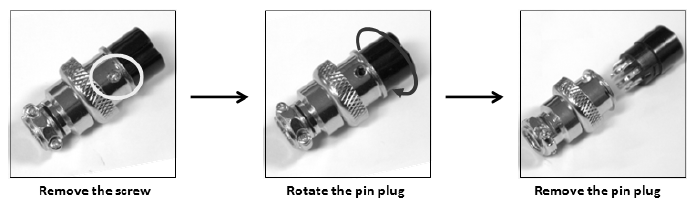
16
4.3.2 Disconnection
WARNING: Wrong disconnect sequence will damage the power supply.
1. Disconnect the remote sensing connections.
2. Disconnect the power connections between the power supply and
equipment.
4.4 Analog Remote Control
There are two methods to remote control voltage and current.
Note: Both methods require the remote control connector plug to be set up in order
for analog remote control mode to be functional; otherwise the unit will be in CC
mode all the time.
4.4.1 Voltage Remote Control
Set up the provided remote connector plug.
(a) Remove the black portion of the remote control connector plug by removing
the screw as shown in
Figure 4.
Figure 4 - Remote Control Connector
(b) Solder 5 wires (22AWG) to pins 1, 2, 3, 4, and 5 of pin plug. Refer to
Figure 5
for pin numbers.










