User guide
Table Of Contents
- 1 Safety Summary
- 2 Introduction
- 3 Quick Reference
- 4 Operating Instructions
- 4.1 Instrument Hook-Up
- 4.2 Typical Constant Voltage Operation
- 4.3 Setting Current Limit
- 4.4 Typical Constant Current Operation
- 4.5 Constant Voltage/Constant Current Characteristic
- 4.6 Saving the Power Supply’s Current State
- 4.7 Connecting Two Power Supplies in Series
- 4.8 Connecting Two Power Supplies in Parallel
- 5 RS232 Interface
- 6 Maintenance
- 7 Error Messages
- 8 Specifications
- 9 Service Information
- 10 Limited Three-Year Warranty
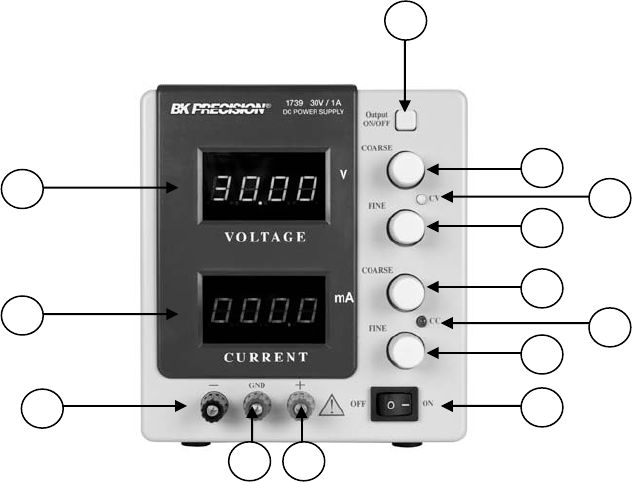
7
3 Quick Reference
3.1 Front Panel
Figure 1 - Front Panel
INDICATORS
Either the CV or CC LED indicators will be lit whenever the unit is operating. The unit
automatically changes from CV to CC operation when the preset current limit is
reached.
1) CV (Constant Voltage) Indicator. The green LED is lit in constant voltage mode.
Unit regulates output voltage at the value set by voltage controls.
2) CC (Constant Current) Indicator. The red LED is lit in constant current mode. Unit
regulates output current at the value set by current controls.
3) Green LED Display. 4-digit display continuously monitors voltage.
4) Red LED Display. 4-digit display continuously monitors current.
VOLTAGE CONTROLS
5) Voltage Coarse Control. Coarse adjustment of output voltage. Read value on the
green LED display.
6) Voltage Fine Control. Fine adjustment of output voltage. Read value on the
green LED display.
7
8
6
5
9
1
2
3
4
10
11
12
13










