User guide
Table Of Contents
- 1 Safety Summary
- 2 Introduction
- 3 Quick Reference
- 4 Operating Instructions
- 4.1 Instrument Hook-Up
- 4.2 Typical Constant Voltage Operation
- 4.3 Setting Current Limit
- 4.4 Typical Constant Current Operation
- 4.5 Constant Voltage/Constant Current Characteristic
- 4.6 Saving the Power Supply’s Current State
- 4.7 Connecting Two Power Supplies in Series
- 4.8 Connecting Two Power Supplies in Parallel
- 5 RS232 Interface
- 6 Maintenance
- 7 Error Messages
- 8 Specifications
- 9 Service Information
- 10 Limited Three-Year Warranty
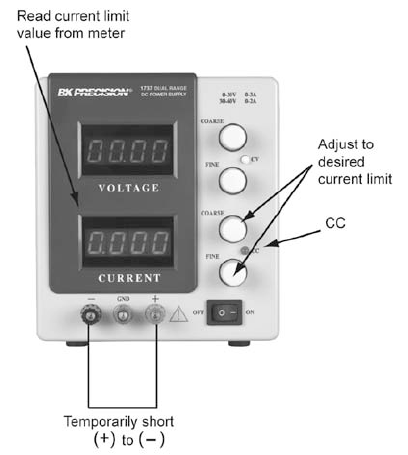
13
4.3 Setting Current Limit
1. Determine the maximum safe current for the device to be powered.
2. Temporarily short the (+) and (-) terminals of the power supply together
with a test lead.
3. Adjust the coarse and fine current control for the desired current limit. Read
the current value on the current LED display.
4. The current limit (overload protection) has now been preset. Do not change
the current controls settings after this step.
5. Remove the short between the (+) and (-) terminals and hook up for constant
voltage operation.
Figure 5 - Setting Current Limit










