System information
Table Of Contents
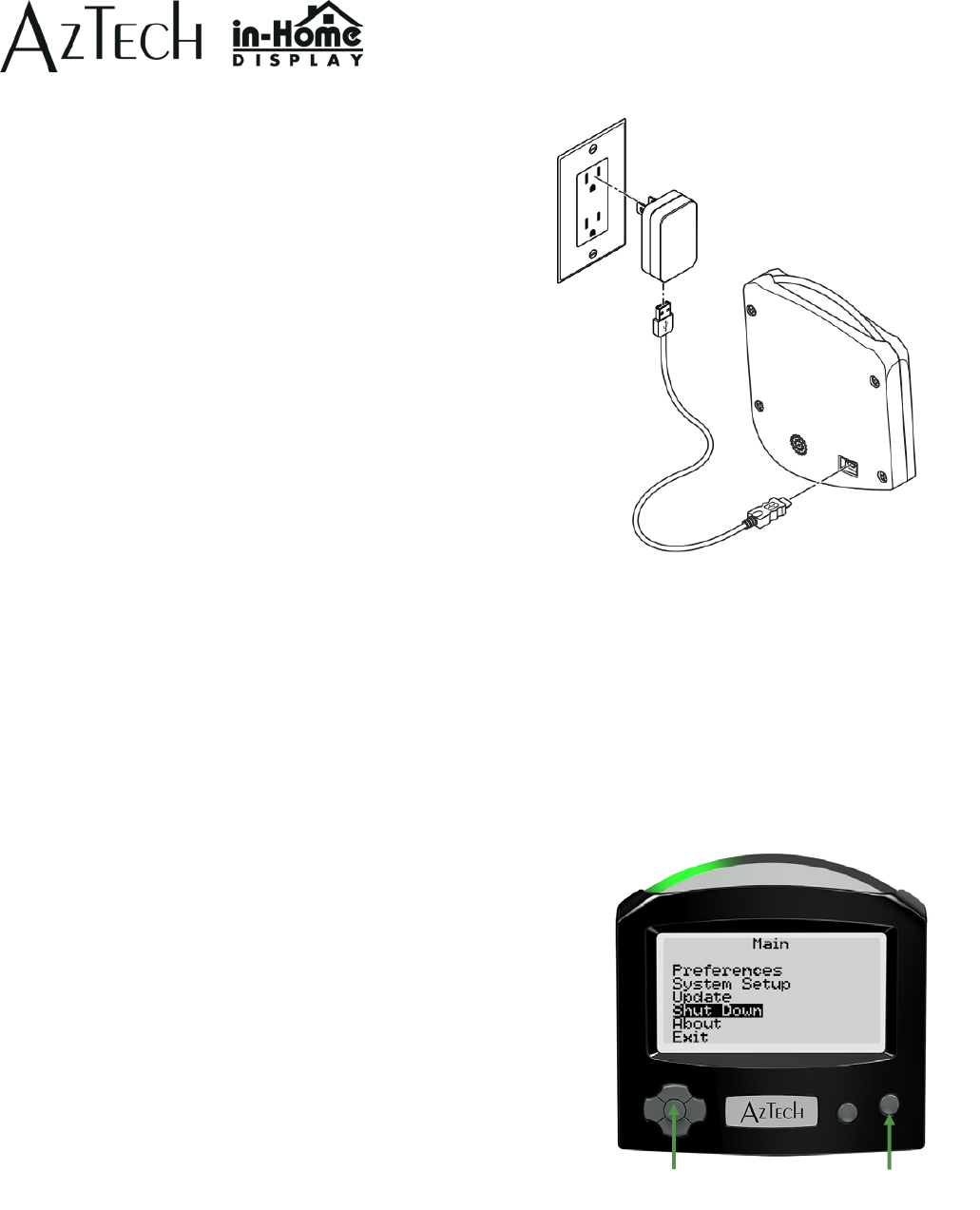
Select Power/Menu
Powering Your In-Home Display
Powering Up
Plug the power adapter into a 120V electrical outlet.
Press the Power/Menu button on the far right to turn the
device on.
Battery Operation
Your IHD also supports battery powered operation for short periods so that you can take the display throughout
your home and explore how the use of different appliances impacts your energy consumption.
Before operating on batteries, the IHD must be plugged into 120V AC power for at least 4 hours to charge the
batteries.
To conserve battery life, the IHD will automatically turn the backlight and light arc off when the IHD is inactive.
The light arc and backlight will turn on for 30 seconds to illuminate the screen when the up or down Navigation
buttons are pressed.
Powering Down
Press the Power/Menu on the right to access the menu.
Use the down navigation button to scroll to the Shut Down option.
Use the Select button to choose Shut Down.
D 097-0905 A01 6 myaztech.ca










