System information
Table Of Contents
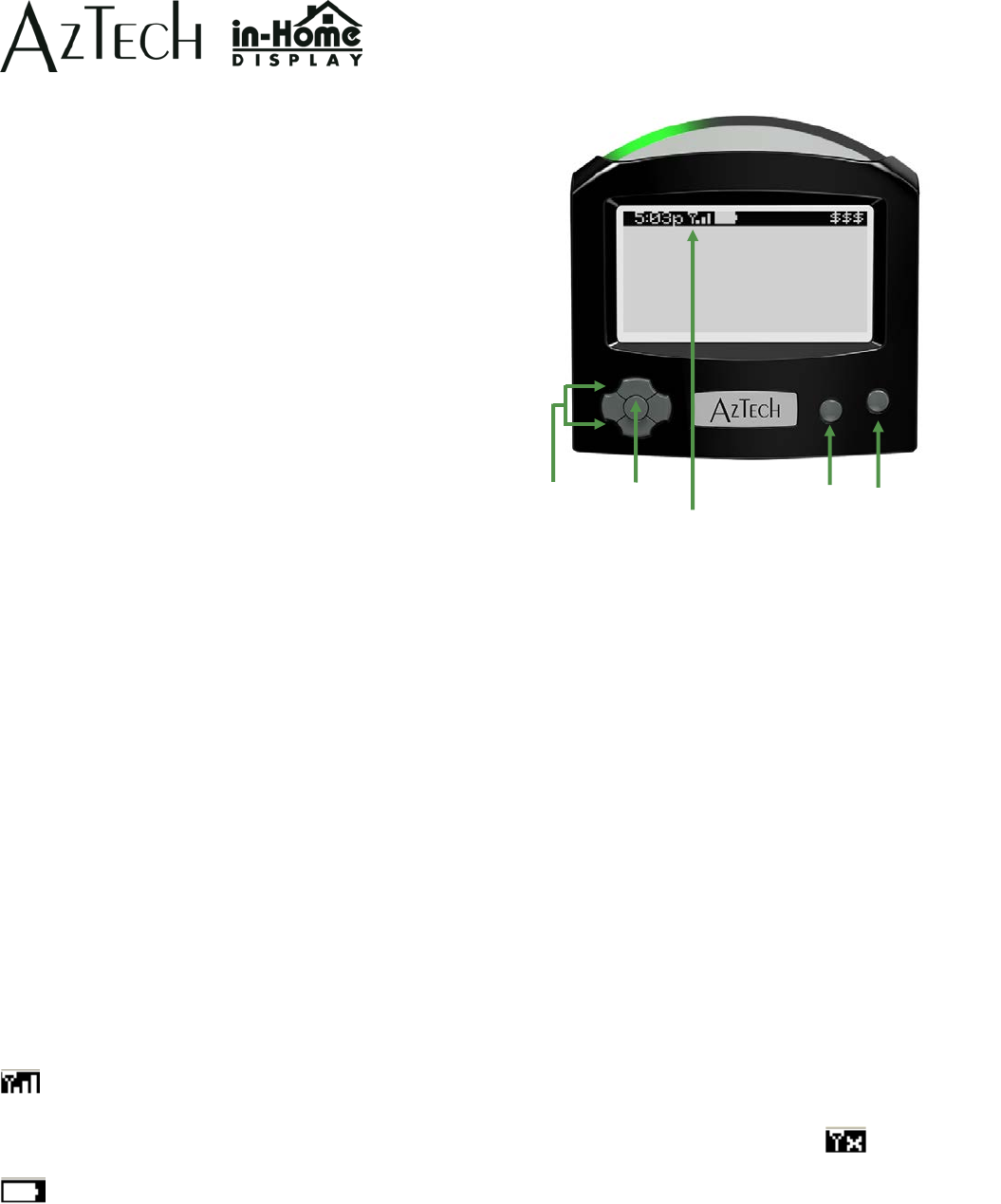
Navigation Select Mode Power/Menu
Status Line
Features of Your In-Home Display (IHD)
Light Arc
The light arc color reflects the relative price of electricity:
green/lowest; yellow/mid; red/highest.
If your utility only uses a single price for all electricity use,
the light arc will glow green.
The light on the arc moves from left to right as energy is used.
The faster the movement, the more electricity you are using.
Buttons
Navigation buttons:
• Use the up and down Navigation buttons to scroll through menus.
• Use the right and left Navigation buttons to scroll between edit fields within configuration screens.
Select button:
• Press the center Select button to select a menu option.
Mode button:
• Press the Mode button to toggle between cost ($) and usage (kWh - electrical units).
Power/Menu button:
• When off, press once to turn the IHD on.
• Press once to access the menus.
Status Line
5:03p Label alternates between current time and date.
Antenna icon Icon is displayed when your IHD connects wirelessly to your electricity meter.
• When flashing, the signal strength is weak.
• When the signal has been lost, the three bars are replaced with an X.
Battery icon Icon shows the approximate battery level. Before operating on batteries, the IHD
must be plugged into 120V AC power for at least 4 hours to charge.
$$$ Rate indicator Icon or label that indicates the current price of electricity (some utility companies will
use $ symbols, others with use different symbols).
D 097-0905 A01 5 myaztech.ca










