System information
Table Of Contents
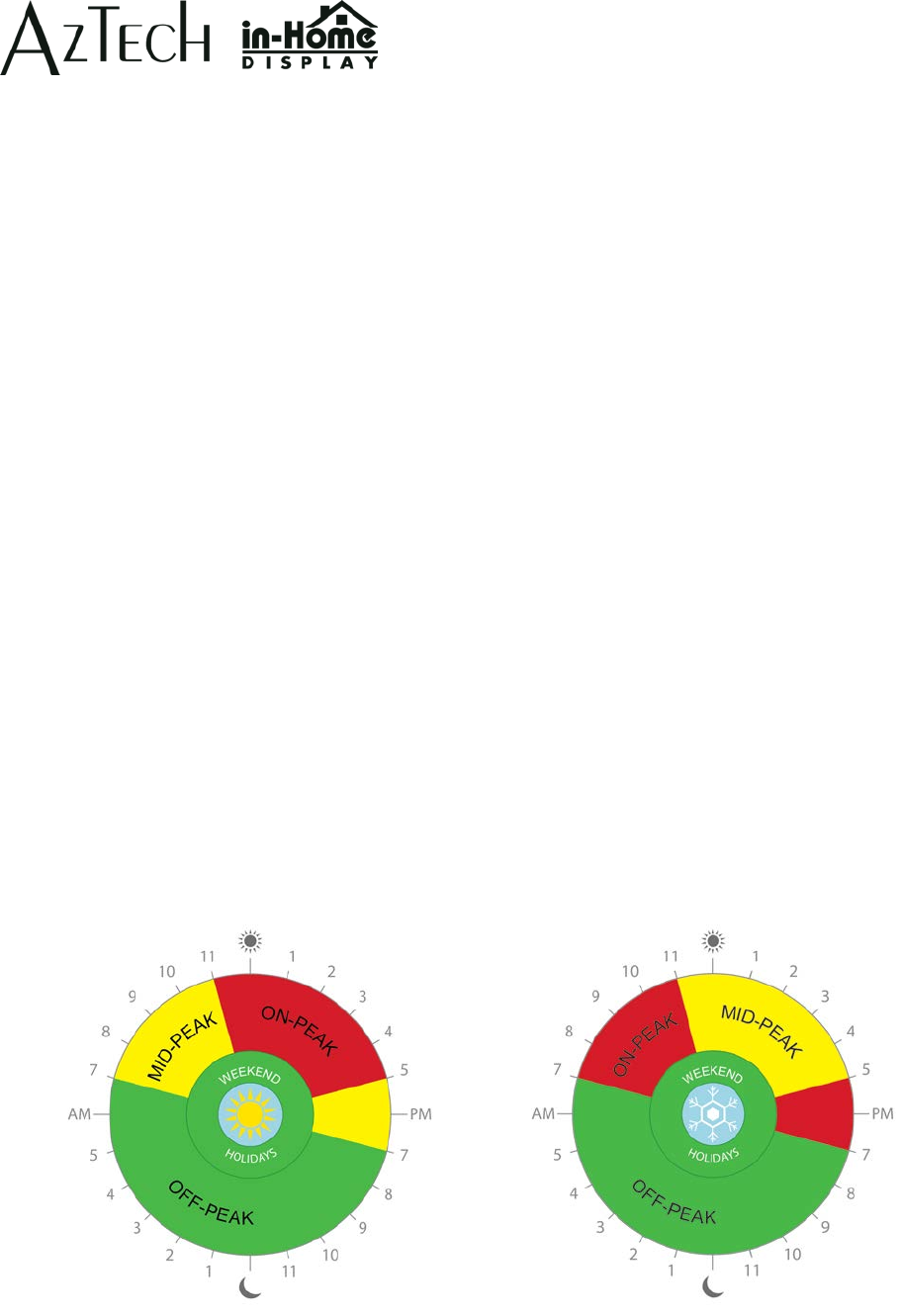
Viewing or updating your electricity rates
The electricity rates in your IHD were configured at the time of manufacturing or transmitted by your utility via
your Smart meter.
In many cases, you may never need to adjust the electricity rates in your In-Home Display as many utility
companies will update these rates in your IHD via your Smart meter. If your utility does not support this feature,
you may adjust the electricity rates by selecting the Electricity Rates option. If your utility supports this feature,
the utility’s settings will override rates you enter into the IHD or that were configured at the time of
manufacturing.
Electricity rates are used to estimate the costs shown on the IHD’s informational screens.
Costs are calculated and stored using the IHD’s rate in effect at the time the electricity is consumed.
New electricity rates sent by the utility will impact electricity costs as of their effective date and time. Rates
updated from the IHD menu are effective upon saving. New pricing will not alter previously stored electricity
costs.
Costs are for informational purposes only and will not exactly match your electricity bill.
Time of Use Rates
Your IHD supports Time of Use (TOU) rates. TOU rates are based on when you use electricity.
The time of the day, day of the week, and season of the year all impact your TOU rates.
Under a Time of Use rate structure, you will benefit from minimizing your electricity use during periods of high
cost. In the example below, electricity is most expensive in the summer between the hours of 11 AM and 5 PM
and during the winter during the hours of 7 AM and 11 AM and 5 PM and 7 PM.
In these three tier seasonal TOU examples, the On-Peak tier (red) is most expensive, the Mid-Peak tier
(yellow) is less expensive, and the Off-Peak tier (green) is the least expensive.
D 097-0905 A01 12 myaztech.ca










