System information
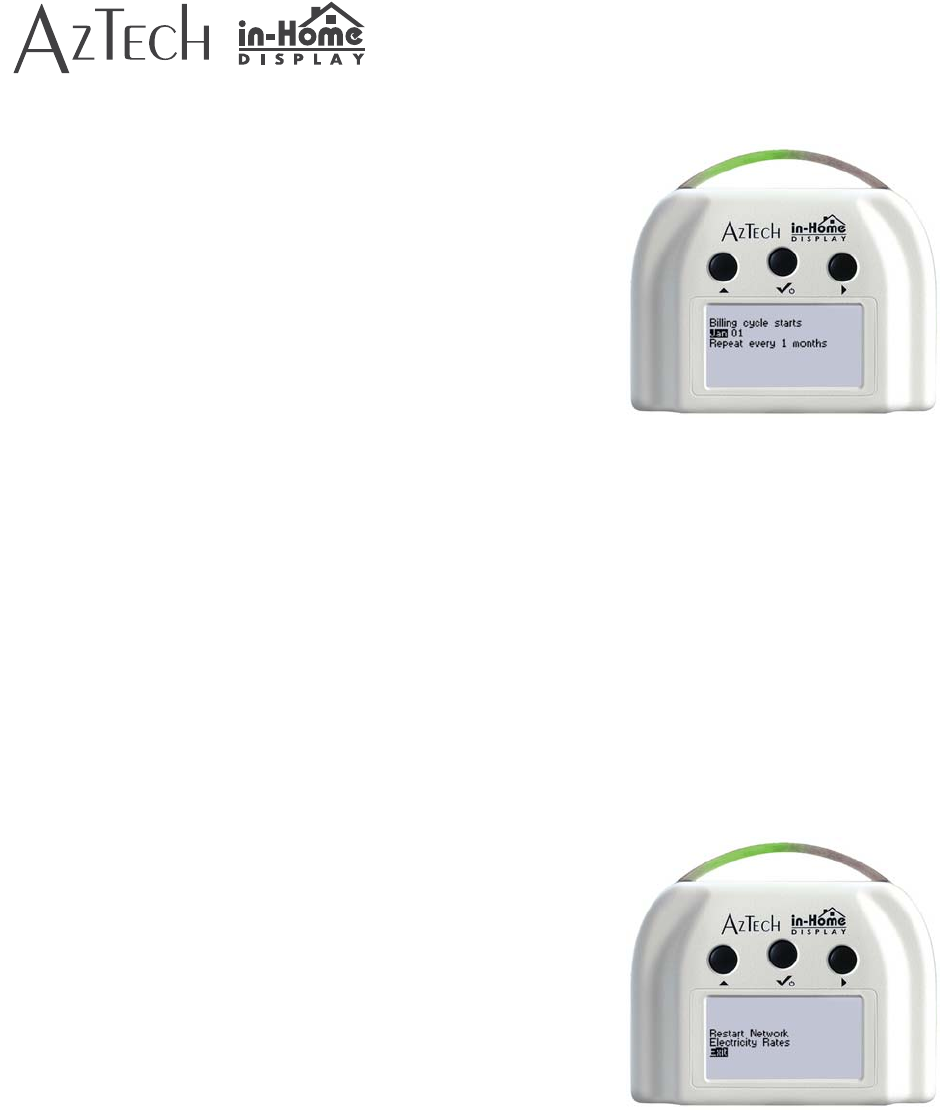
D097‐0600J01ConfigurationManual 9 aztechIHD.com
Resetting your summary views (Set Billing Date Menu)
YourIHD’sSummaryandtheDetailedSummaryviewsprovideasummary
ofyourelectricityusageandcostsincethesummarywasreset.When
thesesummariesarereset,thesevalueswillbeginaccumulatingfrom
zero.
ToconfigureyourIHDtoautomaticallyresetthesesummaries,selectthe
SetBillingDatemenuoption
andusingyourleftandrightbuttons
selectaspecificmonthanddaywhenyourbillingcyclebeginsand
selecthowoftenyourbillingcyclerepeatsbyspecifyinghowoften
thebillingcyclerepeats.
Choicesinclude:1to6.
Ifamonthhasfewerdaysthantheselected
value,thesummarieswillberesetonthelastdayinthemonth.
Forexample,
toconfigureyourIHDtoreseteverymonth,selectJan01andrepeatevery1monthor
toconfigureyourIHDtoresettwiceayearonApril15andOctober15,select
Apr15andrepeatevery6months.
Setting your price mode
ThePriceModemenuallowsyoutospecifythesourceofthepricinginformationusedinyourIHD.Inmanycases,you
mayneverneedtoadjustthisconfigurationoptionasitisoftenpresetattimeofmanufacturing.
TospecifythesourceofyourIHD’spriceinformation,selectthe
PriceModemenuoptionand
selectAztechpricingtousepricinginformationloadedattimeofmanufacturingor
selectZigBeeSEPricingtoenablepricinginformationtobesetandupdatedremotelybyyourutility.
System Setup for your IHD
TheSystemSetupmenuprovidesadditionaloptionsformanagingyour
IHD.
SystemSetupoptionsinclude:
reconnectingtoyourmeterand
electricityrates.
PressandholdtherightbuttontoaccesstheMainmenuandthenselect
theSystemSetupmenuoptiontogetstarted.
Reconnecting to your meter (Restart Network Menu)
Iftheutilityneedstoreplaceyourmeter,youmaybeinstructedbyyourutilitytoselectRestartNetwork.
Warning:OnlyselectRestartNetworkifyourutilityinstructsyoutodosotopreventlossofvaluableinformationor
informationthatmayberequiredforyourIHDtoconnectto
orcommunicatewithyourSmartmeter.










