System information
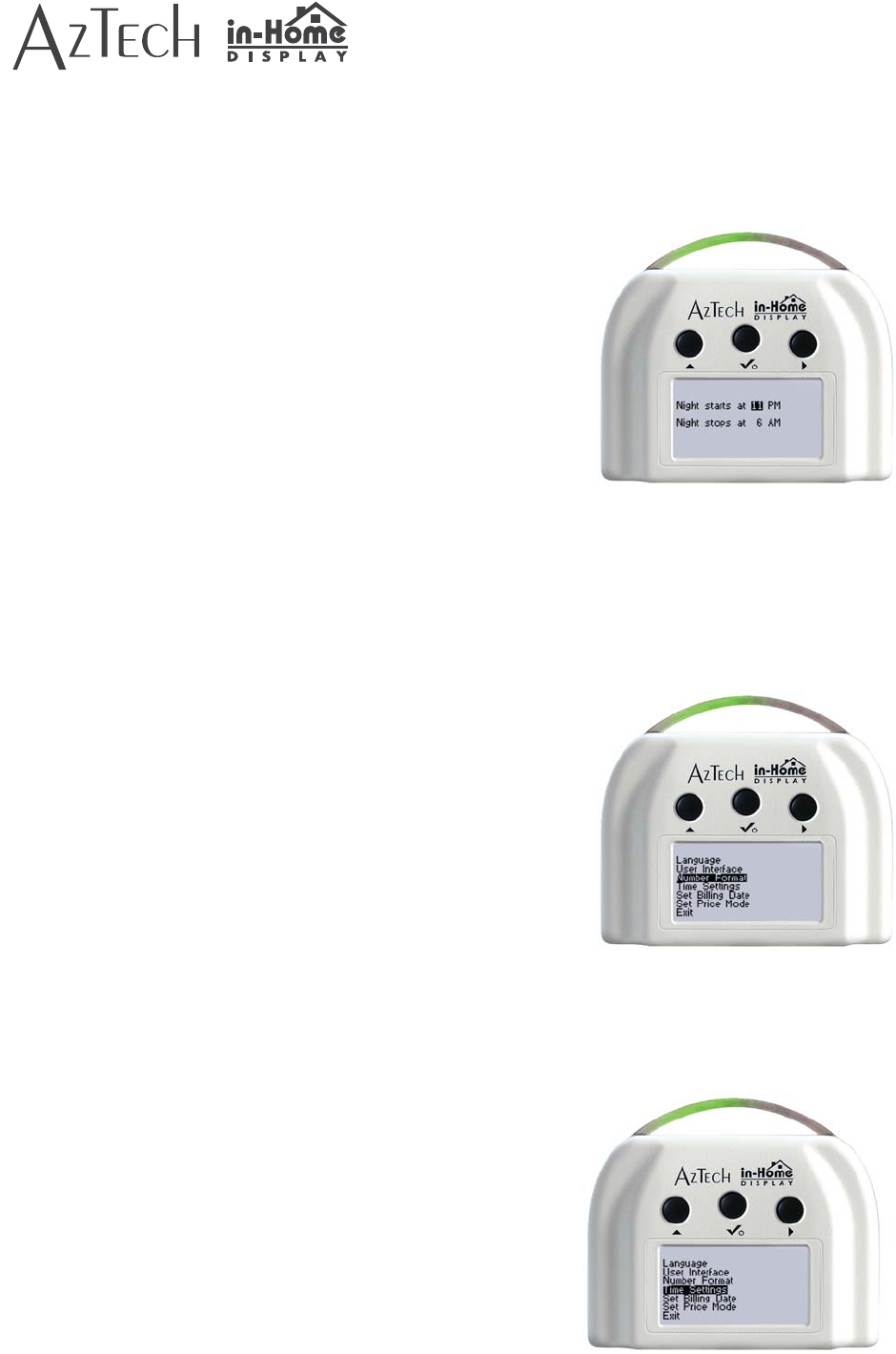
D097‐0600J01ConfigurationManual 8 aztechIHD.com
ThelightarcmaybeturnedonorofffromtheLightBarOn/Offmenuoption.
Itisrecommendedthatthelightarcremainontoprovidefeedbackaboutyourcurrentelectricityuseandpriceandto
increaseconservationawareness.PleaseconsiderusingtheNightTimeModeoptiondescribedbelow.
NightTimeMode
TheIHD’sbacklightandthelightarccanbeconfiguredtoturnoff
automaticallyatnightandbackonagaininthemorning.
Tosetyourpreferences,
selecttheNightTimeModemenuoption,
enterthetimewhenthelightswillbeturnedoff
(usingtheleftand
rightbuttons),
enterthetimewhentheIHDwillresumenormaloperationusingthe
lightarcandbacklight,and
selectYestoconfirmyourselection.
Pressinganybuttonwhileinnighttimemodewillcausethelightarcandbacklighttoilluminatetemporarily.
Forcontinuouslightarcandbacklightoperation,setthestartandstoptimestobethesame.
Setting your number format preference
TocustomizeyourIHDtouseyourpreferrednumberformat,selectthe
NumberFormatmenuoption.
Optionsinclude:NorthAmericanorEuropean.
Example:
Onethousanddollarsispresentedas:
$1,000.00iftheNorthAmericanformatisselectedoras
1000,00$iftheEuropeanformatisselected.
Thisselectiononlyimpactslabelsontheinformationscreens.
Setting your time format preference
TocustomizeyourIHDtouseyourpreferredtimeformat,selectthe
TimeSettingsmenuoption.
Optionsinclude:12houror24hourtimeformats.
Example:
6:36intheeveningispresentedas:
6:36pifthe12hourformatisselectedoras
18:36ifthe24
hourformatisselected.
Thisselectiononlyimpactslabelsontheinformationscreens.










