User Manual
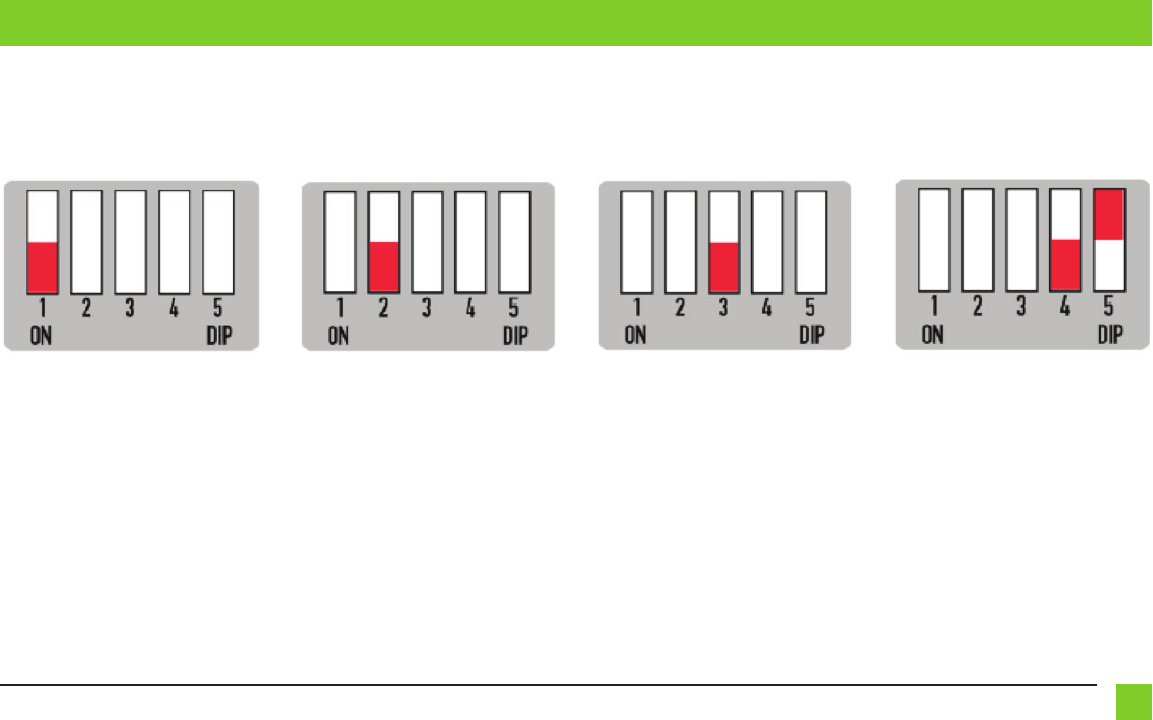
3
REV. 4/17/2018 INSTAX-AM-MB92
Dip switch settings
Remove the access door located on the top of the AX-AM-MB92 interface to access the dip switches.
Dip 1
If the vehicle is equipped with a factory
backup camera: On: Yes Off: No
Dip 3
If the vehicle has an aftermarket
backup camera
: On: Yes Off: No
Dips 4 & 5
• 7-inch screen:
Dip 4 Off - Dip 5 Off
• 8-inch screen:
Dip 4 On - Dip 5 Off
Dip 2
If the vehicle has an aftermarket front
camera:
On: Yes Off: No
CONFIGURING THE AX-AM-MB92








