User Manual
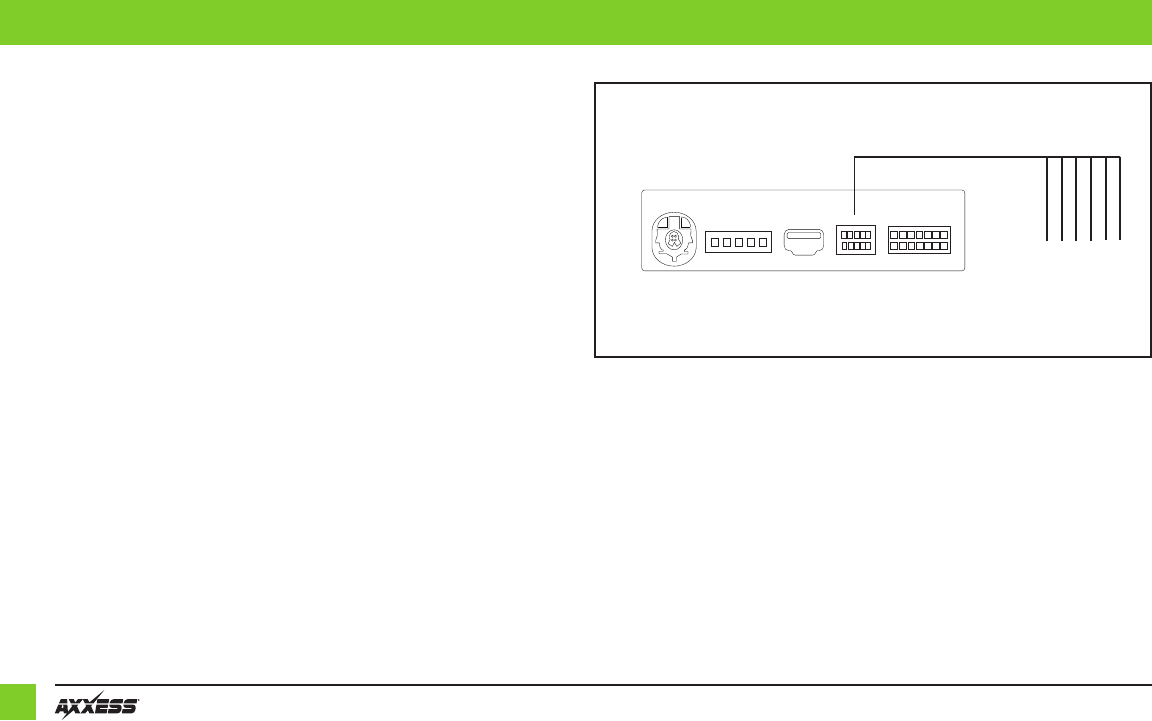
2
CONNECTIONS TO BE MADE
• If installing a front/rear camera, connect the Black wire labeled “GND”,
to the camera(s) ground wire.
• If installing a backup camera, connect the Red wire labeled “Reverse Camera 12v”,
to the backup camera power wire.
• If installing a front camera, connect the Red wire labeled “Front Camera 12v”,
to the front camera power wire.
• The Red wire labeled “Acc Power Output” is optional if a power source is required while a
camera is active.
• If installing a backup camera, connect the RCA jack labeled “Reverse Camera Video Input”
to the camera.
• If installing a front camera, connect the RCA jack labeled “Front Camera Video Input”
to the camera.
• If adding an HDMI input to the factory display screen, connect an HDMI cable (Axxess part
number AX-HDCABLE, sold separately), to the port on the AX-AM-MB92 labeled “HDMI IN”.
FRONT CAM IN
REAR CAM IN
ACC PWR OUT
REAR CAM PWR
FRONT CAM
PWR
CAM GROUND
HDMI LVDS OUT
LVDS IN
AV IN
POWER
IN
(Connections Diagram)








