User manual
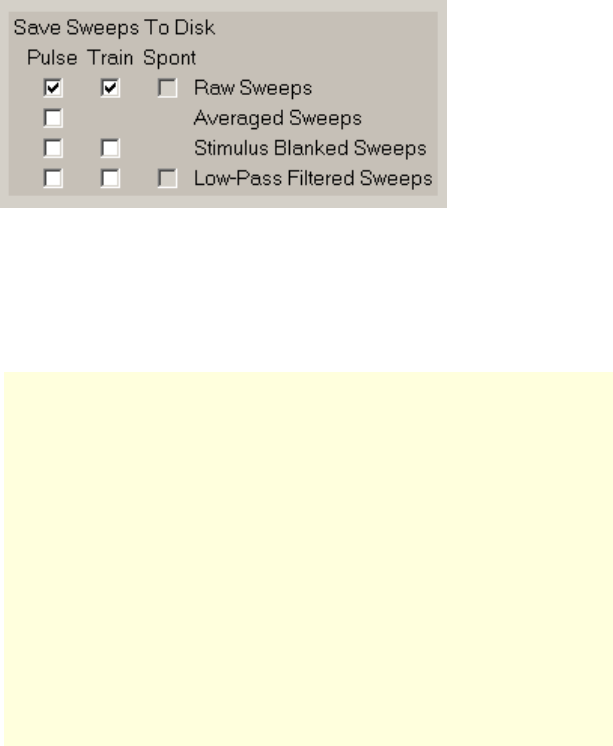
90
4.6 Setting Which Sweeps to Save to disk
The ‘Save Sweeps To Disk’ panel (Fig. 4.6.1) in the Plot/Save tabsheet (Fig. 4.5.1B, also see Fig. 3.1.2.2,
right) sets which sweeps will be saved:
1) Raw Sweeps enables saving raw Pulse, Train or Spontaneous Sweeps to disk
2) Averaged Sweeps enables saving only averaged Pulse Sweeps to disk (Trains Sweeps, because
they cannot be averaged, cannot be saved as averaged sweeps).
3) Stimulus Artifact Blanked Sweeps enables saving stimulus artifact blanked Pulse and/or Train
Sweeps to disk
4) Low-Pass Filtered Sweeps enables saving digitally filtered Pulse and/or Train Sweeps to disk.
Fig. 4.6.1. Set which sweeps to save to disk. Saving Spontaneous sweeps is disabled for now.
The file extensions of the saved sweep files are as follows:
Pulse
Train
Raw
*.P0, *.P1
*.T0, *.T1
Blanked
*.BP0, *.BP1
*.BT0, *.BT1
Filtered
*.FP0, *.FP1
*.FT0, *.FT1
Blanked & Filtered
*.FP0, *.FP1
*.FT0, *.FT1
Averaged
*.AP0,*.AP1
averaged & bLanked
*.LP0, *.LP1
averaged & fIltered
*.IP0, *.IP1
averaged, blanked & fIltered
*.IP0, *.IP1
4.7 Set Which AD Channels to Plot and Save, and Which Sweeps
to Save
Win LTP can acquire data on one channel (AD0 or AD1), or on two channels (AD0 + AD1). To set which
AD channels will be plotted and saved go to the AD Channels to Plot and Save panel (Fig. 4.7.1 and Fig.
3.1.2.2, right).










