User manual
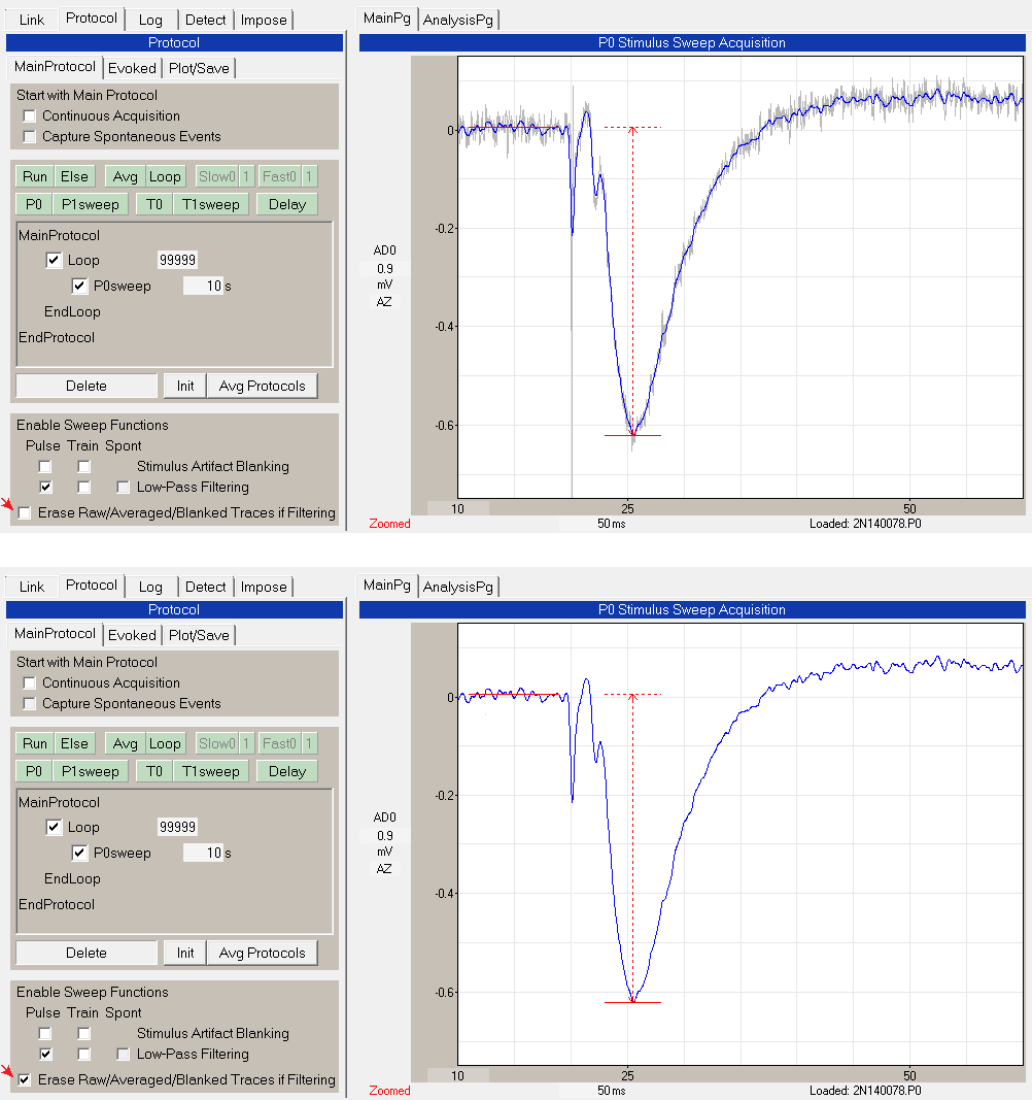
89
Fig. 4.5.4.1. Using the “Erase Raw/Averaged/Blanked Traces if Filtering” check box to remove the
unnecessary raw trace when doing low-pass digital filtering. The top panel shows the raw (gray) trace
and 1000 Hz low-pass filtered (blue) trace when the “Low-Pass Filtering” check box is checked, and the
“Erase Raw/Averaged/Blanked Traces if Filtering” check box (red arrow) is unchecked. The bottom
panel shows only the 1000 Hz low-pass filtered (blue) trace when the “Erase Raw/Averaged/Blanked
Traces if Filtering” check box (red arrow) is checked.










