User manual
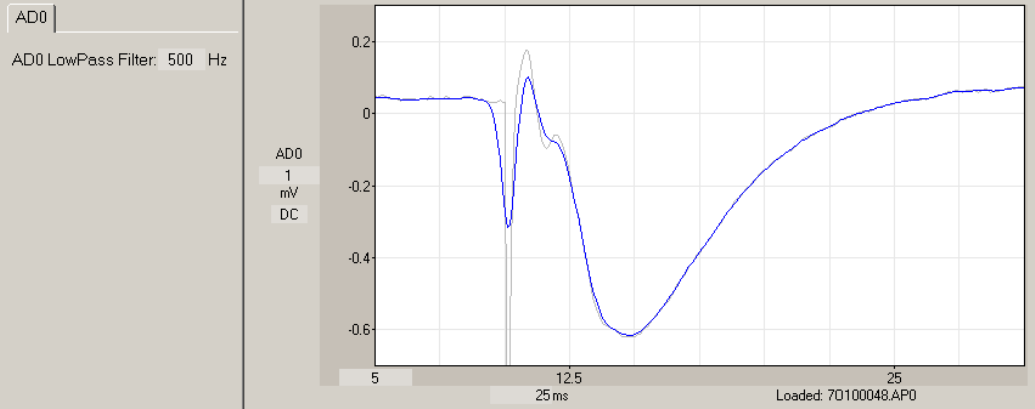
87
4.5.4 Low-Pass Digital Filtering
Low-pass digital filtering is done using a Gaussian digital filter (Colquhoun D, and Sigworth, FJ, Fitting
and statistical analysis of single channel records. In B. Sakmann and E. Neher editors. Single Channel
Recording. Plenum Press, London, 191-263, 1983).
If Low-Pass Filtering is chosen, each sweep is first acquired and plotted in Gray, and then digitally
filtered at an appropriate frequency and plotted in LightBlue. The setting for digital filtering frequency is set
by the Filter cut-off frequency field (-3 dB) in the Pulse Detection panel (Figure 4.5.4.1). Note in Fig
4.5.4.1 and in the filtered traces in Fig. 4.5.2 how filtering the stimulus artifact can really distort the
waveform around the stimulus artifact, and that blanking the stimulus artifact removes the distortion
around the artifact.
Digital Filtering can be very useful for reanalyzing Peak Amplitude because the algorithm to measure
peak amplitude merely picks out the most positive or negative ADsample. Therefore, if there is a lot of
noise, the Peak Amplitude measurement will be artificially increased by the extraneous noise. Appropriate
levels of digital filtering can reduce this noise and give a more accurate Peak Amplitude measurement.
Digital filtering shouldn’t be necessary for analyzing the Slope since the slope is a linear regression line
(least squares fit) through the data points. Interestingly, digital filtering can reduce the sweep-to-sweep
jitter in the slope data points, possibly because the digital filtering effectively extends the time over which
the slope is calculated by including sample points before and after the time at which the slope is
calculated.
When digital filtering is on, the amplitude/slope calculation analysis is done on the filtered ADsweeps only.
Fig. 4.5.4.1. Digitally filtering an ADsweep waveform at the Filter cut-off freq of 500Hz (-3dB cut-off
frequency) in the Pulse Waveform Detection Panel. The raw, unfiltered ADsweep is shown in Gray and
the filtered data is shown in LightBlue.










