User manual
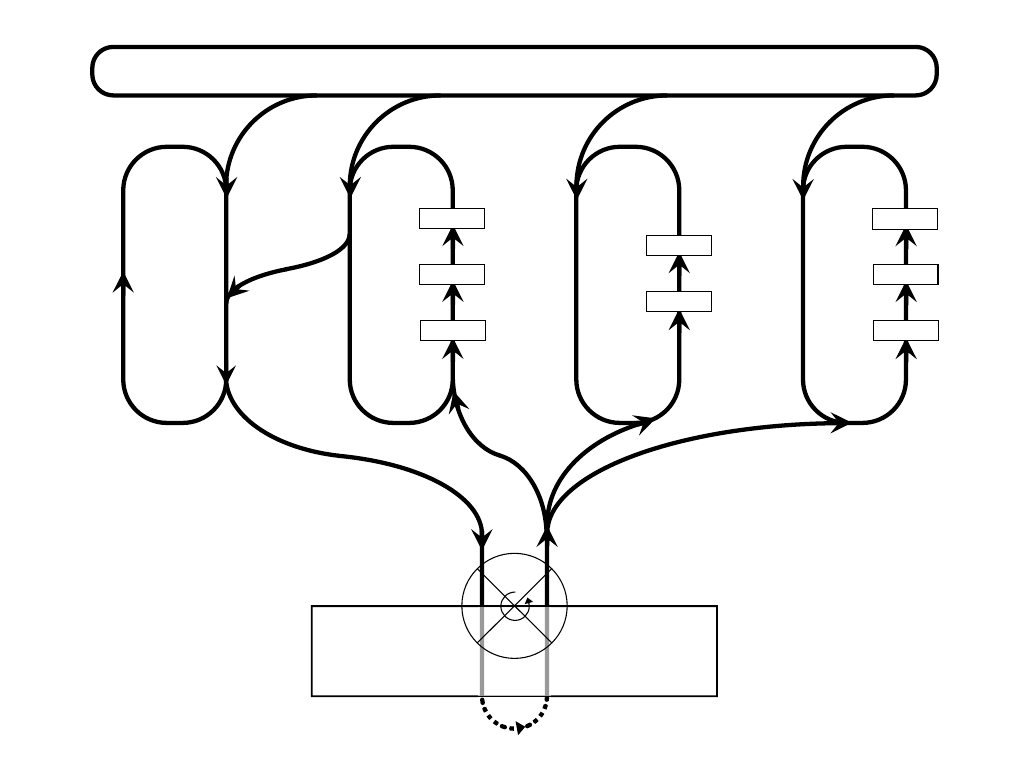
7
Fig. 1.1.1. WinLTP is a multitasking program that has three tasks - Stimulation/Acquisition Sweeps,
Continuous Acquisition, and Capturing Spontaneous Events. These three tasks are produced by six
processor threads – the Stim Sweep In and Continuous Out Threads produce the Stimulation/Acquisition
Sweeps, the Continuous In Thread produces Continuous Acquisition, and the Spont Event Thread
captures and analyzes Spontaneous Events. And for all tasks, the User Interface Thread captures user
input and outputs screen graphics, and the Digidata Thread drives the Digidata 132x board.
As a user, I strongly think that if a program is any good, you shouldn't have to read the manual, just start
using the program. On the other hand, as a programmer/manual writer, I know that when a user doesn't
read the manual they are unaware of a lot of the program functionality. Because I can see both sides of
the argument, I strongly recommend that you, at minimum, read the installation section Getting Started
(Chapter 2) and Limitations To WinLTP (APPENDIX B) because without reading these sections you could
be using the program incorrectly and giving you results that aren't what you think they are. Then scan the
rest of the manual and look at the figures to see the other capabilities of the program. Then look at the
Known Bugs in WinLTP (APPENDIX A). Hopefully after this you'll carefully read the rest of the manual
(ha!).
User Interface Thread
Stim Sweep In Thread
Continuous Acq In Thread
Continuous Out Thread
Spont Event In Thread
Plot
Analyze
toDisk
Plot
toDisk
Plot
Analyze
toDisk
Input Acquisition StreamOutput Stimulation Stream
Load Sweep
Stimulation
Acquire Stim
Sweep
Detect & Capture Spont Event
Analog In
Analog &
Digital Out
M-Series 62xx
or
Digidata 132x
‘Revolving Door’










