User manual
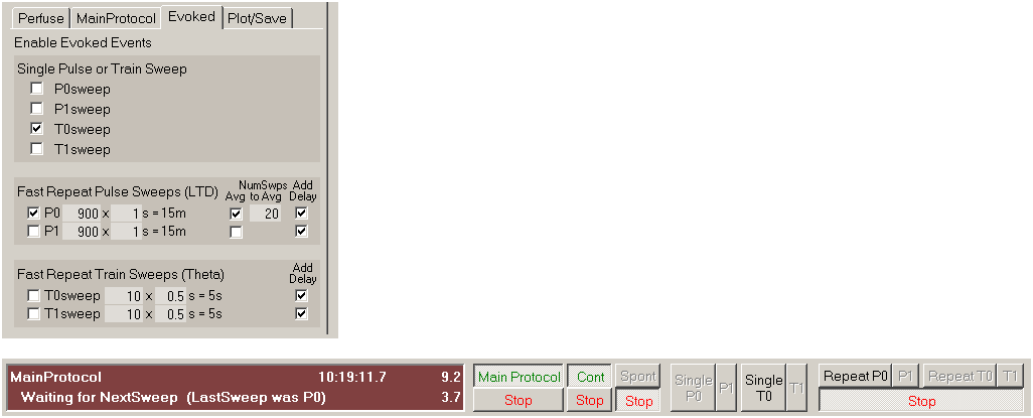
78
Finally, if you want to produce repetitively alternating P0/P1sweeps with signal averaging, again you
1) press down the LeftMouseButton to click on the ‘P1sweep’ Insert button,
2) hold the LeftMouseButton down to drag the P1sweep down to just below the P0sweep in the
MainProtocol script, and then
3) release the LeftMouseButton to insert the P1sweep just below the P0sweep (see red line/arrow in
Fig. 4.4.1.1B, bottom).
Furthermore, by clicking on the Evoked ‘Single’ and ‘Repetitive Sweeps’ buttons while the
MainProtocol is running, you can evoke Single or Repetitive P0, P1, T0 and T1 sweeps, which allows you
to run basic LTP type experiments.
For more information on how to write more advanced scripts in the Protocol Builder, see Chapter 7,
Chapter 8 and Chapter 10.
For now just click on the ‘Init’ Protocol button (Fig. 2.12.1, right top panel), to be
able to run repetitive P0sweeps.
4.4.2 Evoked Sweep Stimulation
The EvokedEvents tabsheet (Fig. 4.4.2.1, see also Fig. 3.1.2.2) controls the enabling of evoked single
and repetitive sweep stimulation as well as setting the values of evoked repetitive sweep stimulation.
Fig. 4.4.2.1. EvokedEvents tabsheet showing which Single Sweeps and which Repeat Sweeps are
enabled by checking the checkbox on the left. In this example, the Single T0sweep and Repeat
P0sweeps are enabled and only the ‘Single T0’ and ‘Repeat P0’ Run Buttons at the bottom are enabled
and ready to be clicked on.










