User manual
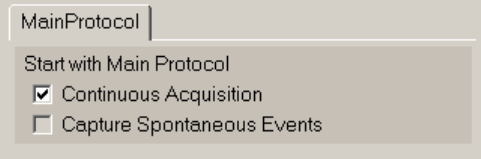
75
If a custom Protocol File to run your particular experiment has not yet been developed, the following
procedures should be performed to fully implement the protocol. Essentially this involves:
1) Choose whether or not to use Continuous Acquisition
2) Writing the script in the Protocol Builder, often to just continuous looping or continuous looping with
Signal Averaging
3) Setting up the data acquisition values.
4) Choosing the Stimulation Protocols.
5) Setting Train and Pulse stimulation values.
6) Choosing what synaptic response calculations to do (e.g. DC Baseline, Peak Amplitude, Peak
Latency, Area, Duration, Rise Time, Decay Time, Coastline, PopSpike Amplitude, PopSpike
Latency, Slope, Average Amplitude), and what Rm and Rs calculations to do.
7) Setting the synaptic potential and Rs detection criteria.
8) Saving this new protocol file.
9) Running the experiment.
10) Saving Spreadsheet / Analysis graph data at the end of the experiment.
Note that after the initial 2 month Demotrial Period, an Advanced Mode License Key must be purchased
from WinLTP Ltd. to the Protocol Builder in the fully functional Advanced Mode (see Section 2.12).
4.3 Choosing Continuous Acquisition
Next, you have to choose whether to run Continuous Acquisition and Capturing Spontaneous Events (not
implemented in this version) along with the Main Protocol as simultaneous tasks. To do this go to the
Main Protocol ‘sub’ tabsheet in the Protocol tabsheet and to the ‘Start with Main Protocol’ panel and either
check or uncheck the Continuous Acquisition and/or Capturing Spontaneous Events check boxes (Fig.
4.3.1, see also Fig. 3.1.2.1). The Capturing Spontaneous Events is not currently available.
Fig. 4.3.1. Start with Main Protocol panel in the MainProtocol tabsheet.
4.4 Writing a Simple Script in the Protocol Builder – Scripting 101
As discussed in Section 2.12, when you enter the WinLTP program for the first time in the Demotrial
period you are running in the Advanced Mode with a fully functioning Protocol builder. In this mode you
can write any number of advanced protocols using all the Protocol Builder events (marked in green)
including the ‘Run’, ‘ElseRun’, ‘AvgLoop’, and ‘Loop’ events, the ‘Slow0’, ‘Slow1’, ‘Fast0’ and ‘Fast1’
Perfuse events, the P0, P1, T0 and T1sweep events, and the Delay event.
Alternatively, if you have not ordered an Advanced Mode license, at the end of the 2 month Demotrial
Period you will automatically enter the Basic Mode partially functional Protocol Builder. Only the green










