User manual
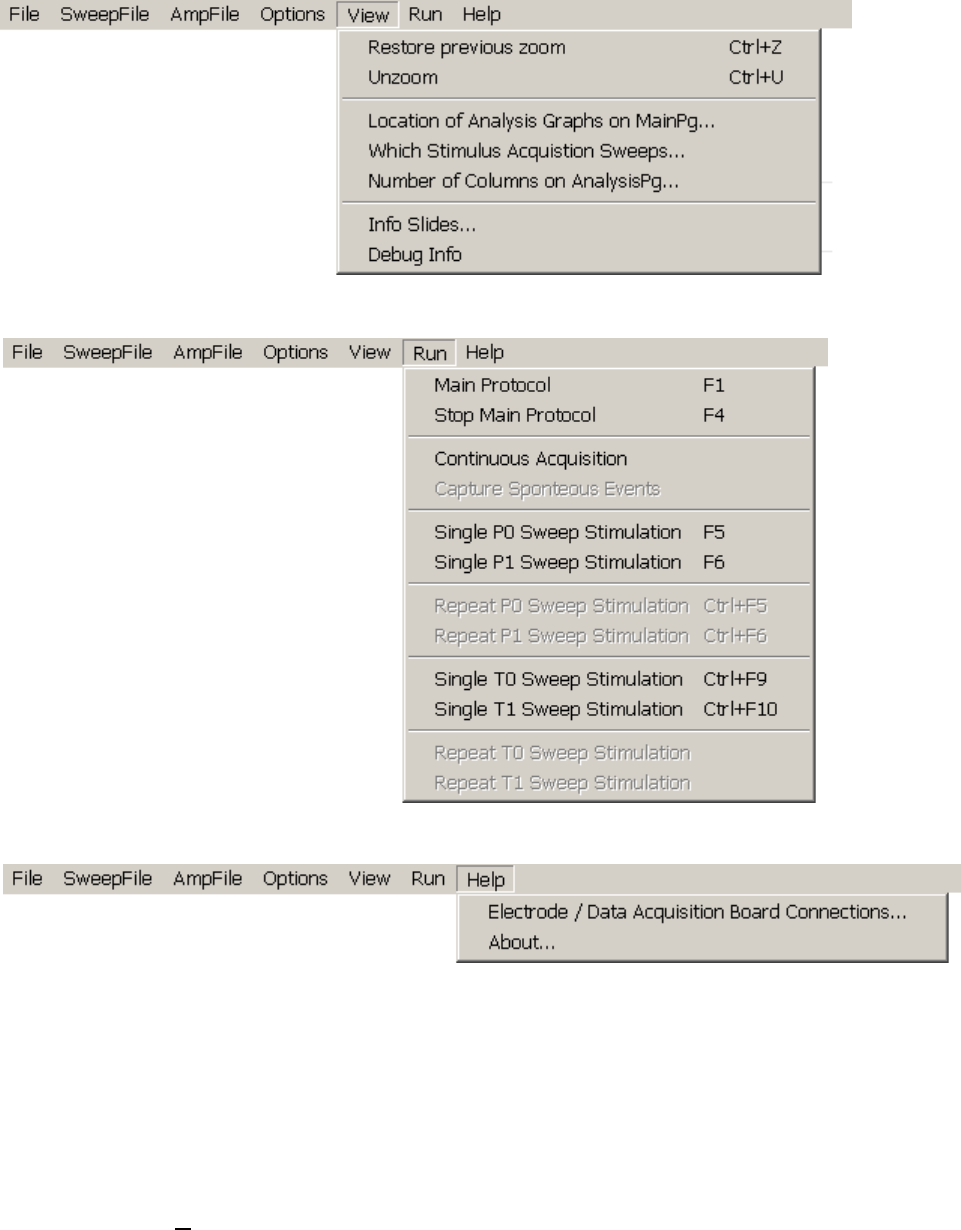
69
Fig. 3.2.5. View Menu.
Fig. 3.2.6. Run Menu.
Fig. 3.2.7. Help Menu.
3.3 Running Protocols using Run Buttons, Function Keys and Run
Menus
Protocols can be started by either clicking a Run Button, pressing a Function Key, or by choosing the
correct line in the Run menu (Fig. 3.2.6). The Run menu gives a description of the protocol on the left side
of the line, and the shortcut Function Key that can be alternatively pressed to start that protocol.










