User manual
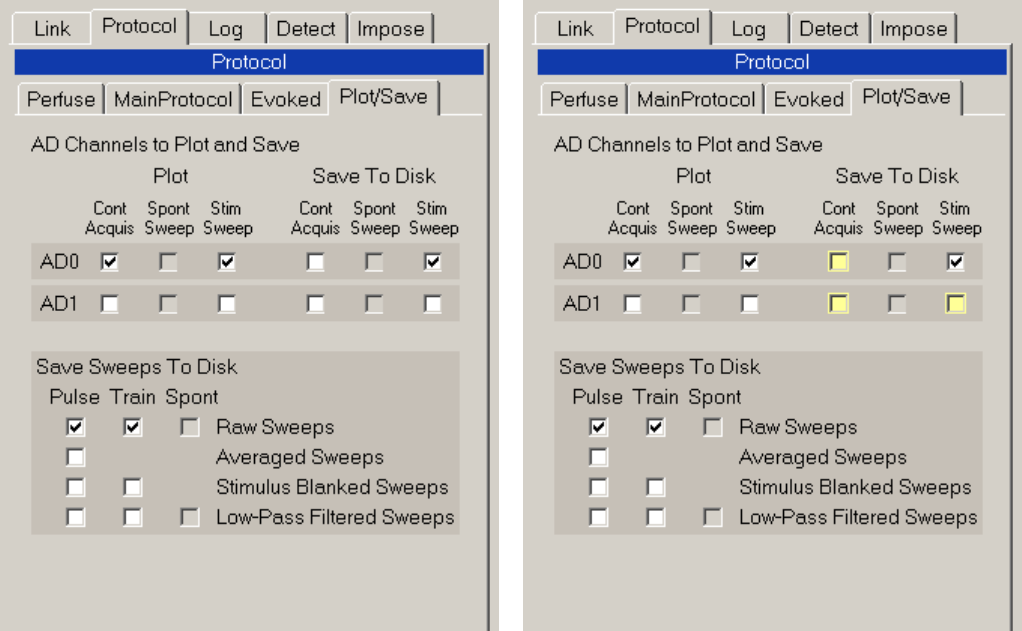
63
Standard and Advanced Modes Basic Mode
Fig. 3.1.2.2. The Plot/Save ‘sub’ tabsheet of the Protocol tabsheet for the Standard and Advanced Modes
(left) with full functionality, and in the Basic Mode.. Note that in the Basic Mode, the ‘Cont Acquis’ ‘Save
To Disk’ checkboxes are marked in yellow indicating that Continuous Acqusition data cannot be saved in
the Basic Mode, and Channel AD1 cannot be saved for the Acquisition/Stimulation Sweeps.
The EvokedEvents ‘sub’ tabsheet has three panels, the enable Single Train or Pulse Sweep panel
(top), the Fast Repeat Pulse Sweeps panel for evoking LTD stimulation (middle), and the Fast Repeat
Train Sweeps panel for evoking theta burst stimulation.
The Plot/Save ‘sub’ tabsheet has two panels, which AD Channels to Plot and Save panel (top) and a
Save Sweeps to Disk panel (bottom). The AD Channels to Plot and Save panel determines which AD
channels (AD0 and/or AD1) and for which modes (Continuous Acquisition, Spontaneous Sweep and/or
Stimulation/Acquisition Sweep) for either Plotting and/or Saving To Disk. The Save Sweeps to Disk panel
determines for Pulse/Train Stimulation/Acquisition sweeps whether to save Raw, Averaged, Stimulus
Blanked and/or Low-Pass Filtered Sweeps. For Spontaneous Sweeps it determines whether to save Raw
and/or Low-Pass Filtered Sweeps.
The Detect tabsheet (Fig. 3.1.2.3) has two ‘sub’ tabsheets, the AD0 and AD1 tabsheets. The AD0 and
AD1 tabsheets are divided into S0 and S1 areas for detecting stimulation on channels AD0 and AD1 for
S0 and S1 extracellular stimulation pulses. These can include Baseline, Peak and Slope lines shown in
Fig. 3.1.2.3, but can also include Duration, Coastline, PopSpike, and Average Amplitude lines (see also
Section 4.11).










