User manual
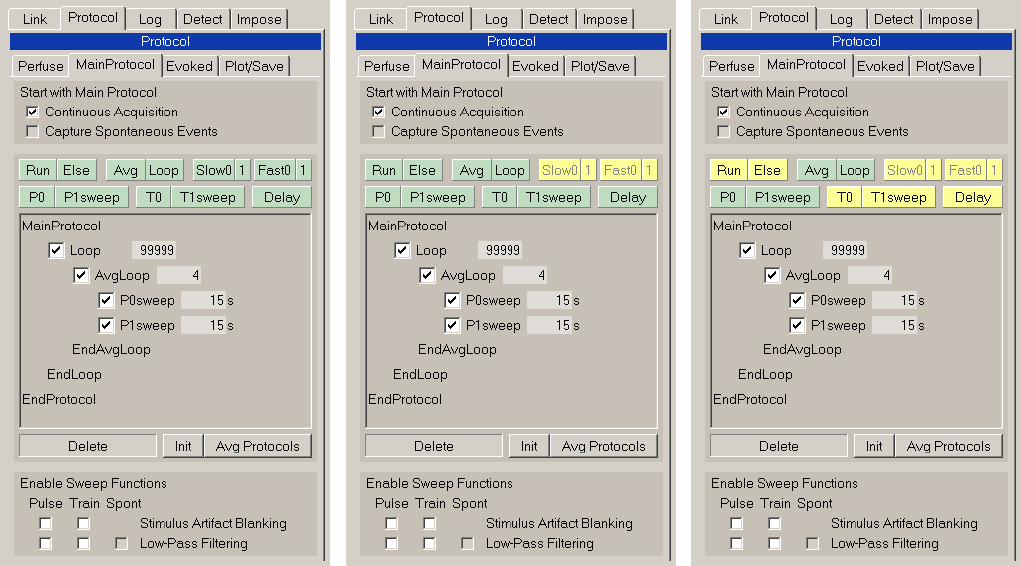
61
Advanced Mode Standard Mode Basic Mode
Fig. 3.1.2.1. The Protocol tabsheet in the Advanced Mode (including Demotrial Period) fully functional
‘Protocol Builder’ (left), and (with the same protocol) in the Basic Mode partially functional ‘Protocol
Builder’ (right).
The Link tabsheet is discussed in Chapter 9.
The Protocol tabsheet then has four ‘sub’ tabsheets consisting of the Perfuse tabsheet (Fig. 10.2.7.2),
the MainProtocol tabsheet (Fig. 3.1.2.1), the Evoked Events tabsheet (Fig. 3.1.2.2), and the Plot/Save
tabsheet (Fig. 3.1.2.3).
The MainProtocol tabsheet then has three panels the ‘Start with Main Protocol’ panel (top), the
‘Protocol Builder’ panel (middle), and the ‘Enable Sweep Functions’ panel (bottom).
The Protocol Builder panel in turn contains Insert Buttons (top), the Script area (middle) and a
Delete/Init buttons panel at the bottom. In this bottom panel, clicking on an Init Protocols button
initializes the Protocol Builder script to continuous non-averaging loops, and clicking on an Init Avg
Protocols button initializes the script to continuous averaging loops (as shown in Fig. 3.1.2.1). Note that
the Protocol Builder can appear in two modes, the fully functional Protocol Builder with green Insert
buttons in the Advanced Mode (including during the Demotrial Period) (Fig. 3.1.2.1, left), and a partially
functional Protocol Builder with green and yellow Insert buttons in the Basic Mode (Fig. 3.1.2.1, right).
Standard and Advanced Modes Basic Mode










