User manual
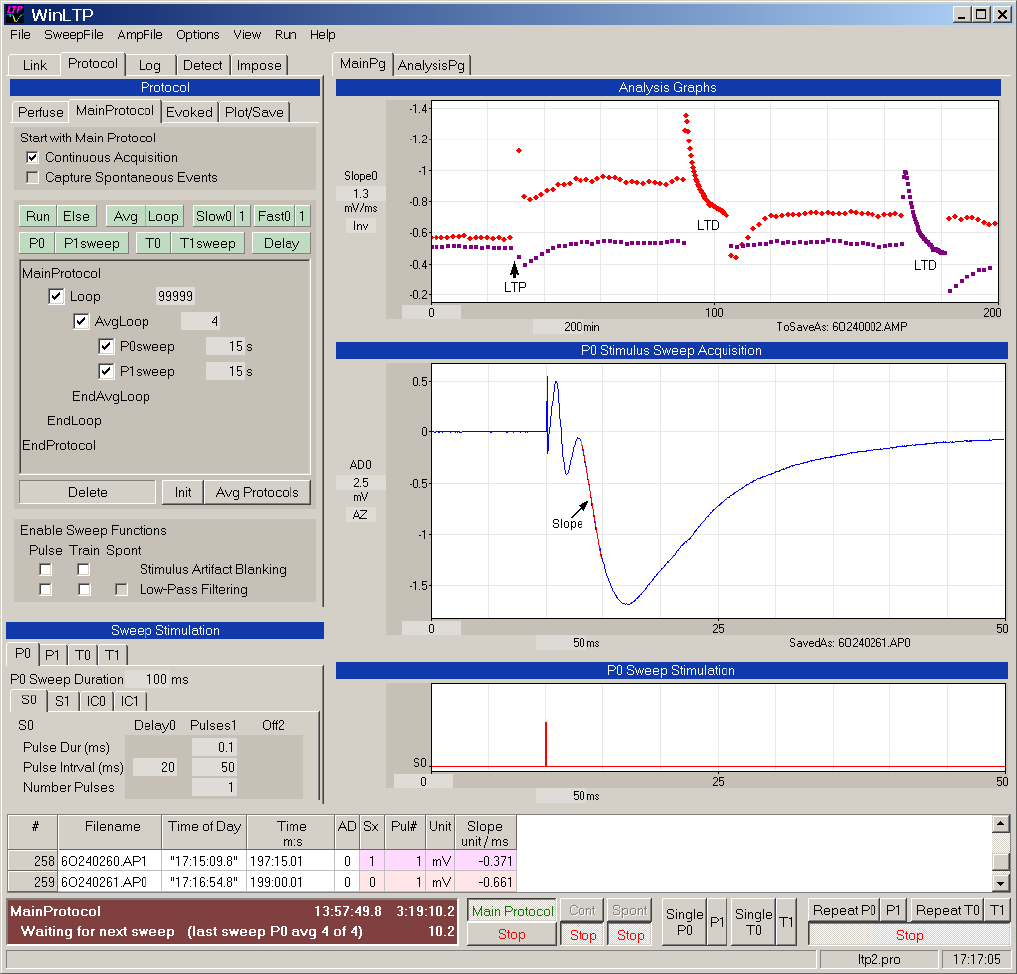
58
CHAPTER 3 – Organization of WinLTP
3.1 Tabsheet and Panel Areas
WinLTP is organized in multiple tabsheets and panels. Fig. 3.1.1 shows the basic WinLTP tabsheet and
panel layout for a basic LTP experiment. Win LTP is divided into seven areas, the Menu area (top), the
Protocol/Detect tabsheet area (upper left), the MainPg/AnalysisPg tabsheet area (upper right), the Sweep
Field Stimulation area (middle left), the Spreadsheet area (below the Sweep Field Stimulation and
MainPg/AnalysisPg areas), the Run Panel/Button area (below the Spreadsheet area), and the Status Bar
area (bottom)
Fig. 3.1.1. Basic WinLTP tabsheet and panel layout (in a basic LTP experiment).










