User manual
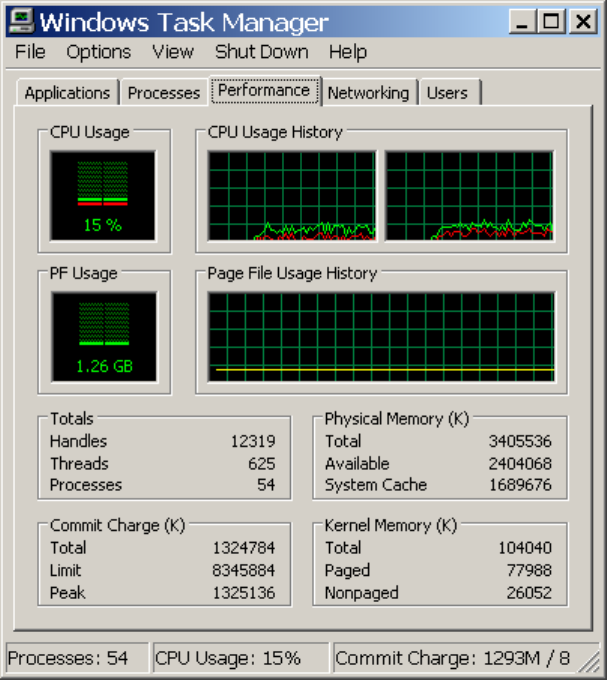
56
Fig. 2.17.3. Windows Task Manager showing usage of 2 CPUs in a dual-core processor graphically after
the MainProtocol was started.
2.18 Ways to speed up WinLTP on slower computers
There are a few ways of speeding up WinLTP on slower computers without buying a new computer.
Basically, do a dry run of your experimental protocol including all stimulation and saving data to disk
before actually running the experiment. This is particularly important if you are using capabilities of
WinLTP that are particularly taxing to the computer: a) if you are doing LTD type experiments where
ADsweeps are saved rapidly, and there is no delay between sweeps, or b) if you are analyzing a large
number of synaptic potentials suing fast repetitive sweeps.
1. Make sure you are running only those capabilities of WinLTP that you need. Only plot and/or save
Continuously Acquired data if you need to! Continuous Acquisition plotting generally takes more CPU
power than saving to disk. Only sample at the frequency you need, which may be less than the default 20
KHz sampling rate. Only plot and save those AD channels you need.
2. When you analyze a large number of synaptic potentials (say over 100) using fast repetitive sweeps
on-line, this is particularly taxing for the computer. So, perhaps, analyze only the first synaptic
potential while on-line, and then later reanalyze all the synaptic potentials off-line.
3. Unhook your Ethernet cable connecting your computer to the network, and then temporarily disable
the On-Access capability of your anti-virus program. If you look at CPU usage by different processes










