User manual
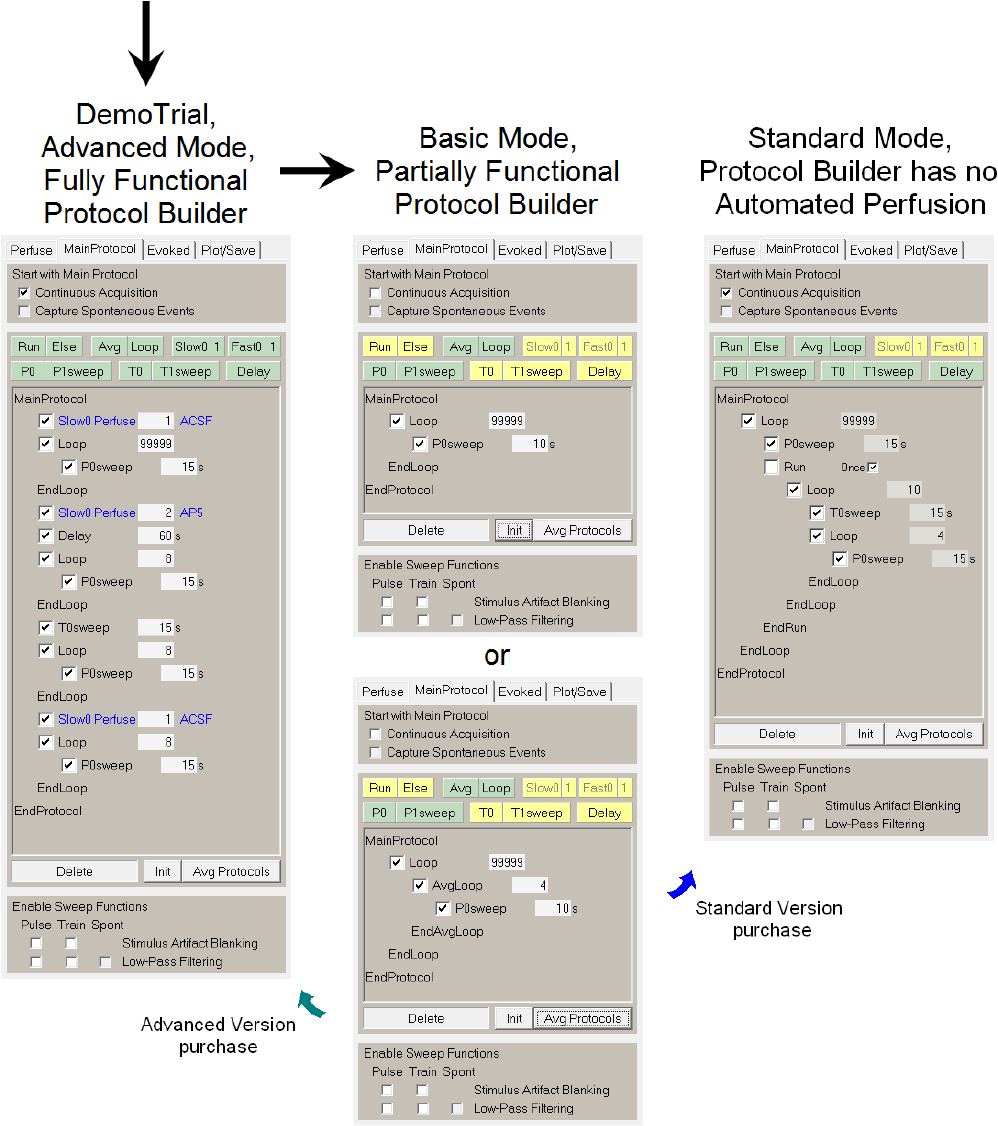
49
Fig. 2.12.1. The Advanced, Basic and Standard Modes of WinLTP. Left) When you enter the WinLTP
program for the first time in the 60 day Demotrial period you are running in the Advanced Mode with a
fully functioning Protocol builder including automated perfusion. All the Insert Event buttons can be used
and are marked in green. Middle) In the Basic Mode, the Protocol Builder is partially function and only the
green Insert Events can be used, not those in yellow. Clicking on the ‘Init’ button writes a continuous loop
script containing one P0sweep. Clicking on the ‘Avg Protocols’ button writes an averaging loop script
containing one P0sweep. If you purchase and install an Advanced Version dongle key (green arrow), you
will enter the Advanced Mode that has full functionality. If you purchase and install a Standard Version
dongle key (blue arrow), you will enter the Standard Mode that has full functionality except for automated
perfusion (see the Slow and Fast perfusion events in yellow that cannot be used.










