User manual
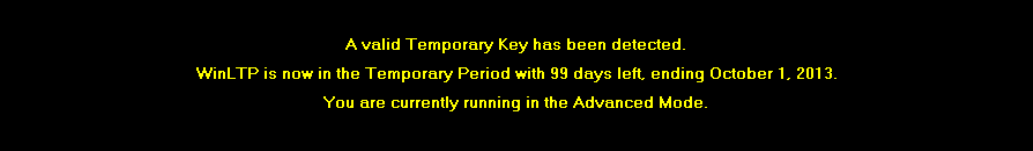
46
2.11.3 Temporary License Key – Advanced Mode
A Temporary License Key file can run WinLTP in the Advanced Mode. If there is a reason, WinLTP Ltd.
can send you a time-limited Temporary License Key file which you put into the \WinLTP program folder to
allow you to temporarily run WinLTP in the Advanced mode. If you are using a Temporary License Key
file, you will see the following message at the bottom of the beginning ‘splash screen’ (Fig. 2.11.3.1).
Fig. 2.11.3.1. Partial ‘splash screen’ information when a Temporary Key is placed in the \WinLTP folder
to temporarily use WinLTP in the Advanced Mode. It shows the number of days left, the ending date, and
the fact that you can temporarily run WinLTP in the Advanced Mode.
2.11.4 Standard Version USB Dongle – Standard Mode
A purchased Standard Version USB dongle is required to permanently run WinLTP in the Standard Mode.
The Standard Mode has all the functionality of the Advanced Mode except for performing automated
perfusion control and fully automated experiments.
To purchase the Standard Version USB dongle see WinLTP’s webpage (www.winltp.com). First, put the
dongle key in a USB slot in your computer, and second, start WinLTP. When using a Standard Version
dongle, you will see the following message at the bottom of the beginning ‘splash screen’ (Fig. 2.11.4.1).
This tells you that the key is permanent (i.e. time-unlimited), and that you can permanently run WinLTP in
the Standard Mode.
2.11.5 Advanced Version USB Dongle and Permanent License Key –
Advanced Mode
A purchased Advanced Version USB dongle or a Permanent License Key file is required to permanently
run WinLTP in the Advanced Mode. The Advanced Mode has full functionality.
To purchase the Advanced Version USB dongle see WinLTP’s webpage (www.winltp.com). First, put the
dongle key in a USB slot in your computer, and second, start WinLTP. When using an Advanced Version
dongle, you will see the following message at the bottom of the beginning ‘splash screen’ (Fig. 2.11.5.1).
This tells you that the key is permanent (i.e. time-unlimited), and that you can permanently run WinLTP in
the Advanced Mode.
Alternatively, if you have previously purchased the Advanced Version Permanent License Key, put your
purchased Permanent License Key file into the \WinLTP program folder to allow you to run WinLTP in the
Advanced mode. When using a Permanent License Key file, you will see the following message at the










