User manual
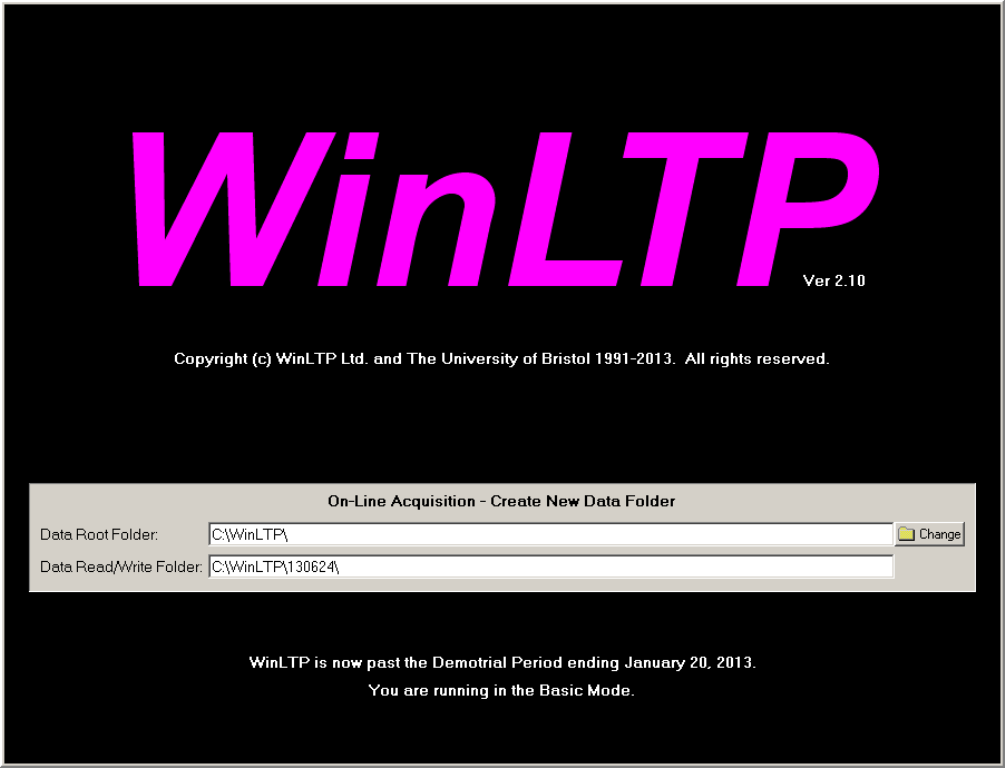
45
2.11.2 Post-Demotrial Period - Basic Mode
If no Temporary or Permanent (Advanced Version) License Key file is installed or no Standard or
Advanced Version dongle is connected to your computer, after this 60 day Demotrial Period, WinLTP will
automatically run in the Basic Mode. When WinLTP is started at this time, the ‘splash screen’ will display
the following message saying when the Demotrial Period ended and that WinLTP is running in the Basic
Mode (Fig. 2.11.2.1).
Running WinLTP in the post-Demotrial Period in the Basic Mode is free and has no time limits.
However, in order to protect against running WinLTP in the Advanced Mode after the Demotrial Period
without purchasing a Permanent (Advanced Version) License Key file or a Standard or Advanced Version
dongle, copy protection has been added:
1) You are not allowed to reverse engineer, debug or decompile WinLTP, the License Key (if you
have one), or the dongle.
2) You are not allowed to clock back the computer date or reinstall the program in an attempt to
overcome the copy protection.
3) You are not allowed to distribute your Permanent (Advanced Version) License Key outside your lab
group.
Fig. 2.11.2.1. If the 2 month Demotrial Period is past, this ‘splash screen’ says when the Demotrial Period
ended and that WinLTP is running in the Basic Mode.










