User manual
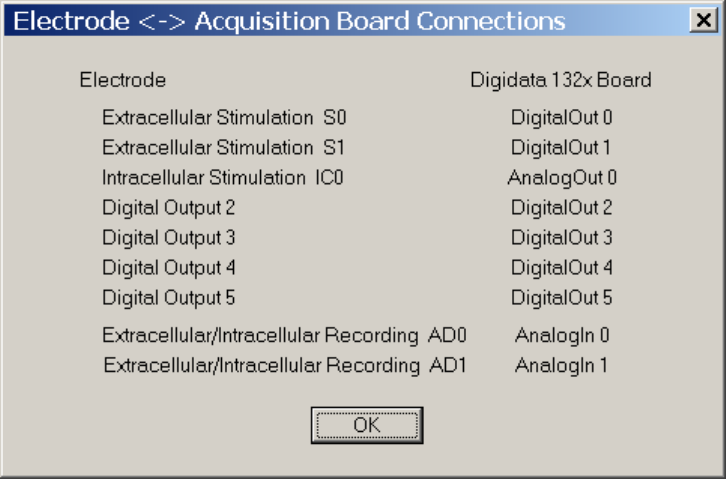
42
Help -> Electrode / Data Acquisition Board Connections…
to call up the Electrode <-> Acquisiton Board Connections dialog box (Fig. 2.10.1).
Fig. 2.10.1. Electrode <-> Acquisition Board Connections dialog box to connect the extracellular
stimulation SIUs, recording amplifier analog inputs and outputs, and digital outputs to the Digidata 132x
data acquisition board.
This dialog shows where to connect the extracellular S0/S1 stimulation SIUs, intracellular IC0 analog
stimulation, digital output stimulation and extracellular/intracellular AD0/AD1 recording to the Digidata
132x data acquisition board.
2.11 WinLTP is running in either the Basic, Standard or Advanced
Mode
When WinLTP is started it is running in either the Basic, Standard or Advanced Mode. Whether it is
running in Basic, Standard or Advanced Mode is dependent on several factors. Prior to WinLTP 2.10
copy protection was performed by a Permanent (Advanced Mode) License Key file. Beginning with 2.10,
we have switched to a Standard or Advanced Version hardware dongle so that we can begin selling
WinLTP in units of 1.
2.11.1 Demotrial Period - Advanced Mode
If WinLTP is running in the 60 day Demotrial Period, it is running by default in the Advanced Mode (Fig.
2.7.1), and this means that all the capabilities of WinLTP, including automated perfusion, can be tried at
this time for the 60 day Demotrial Period.










