User manual
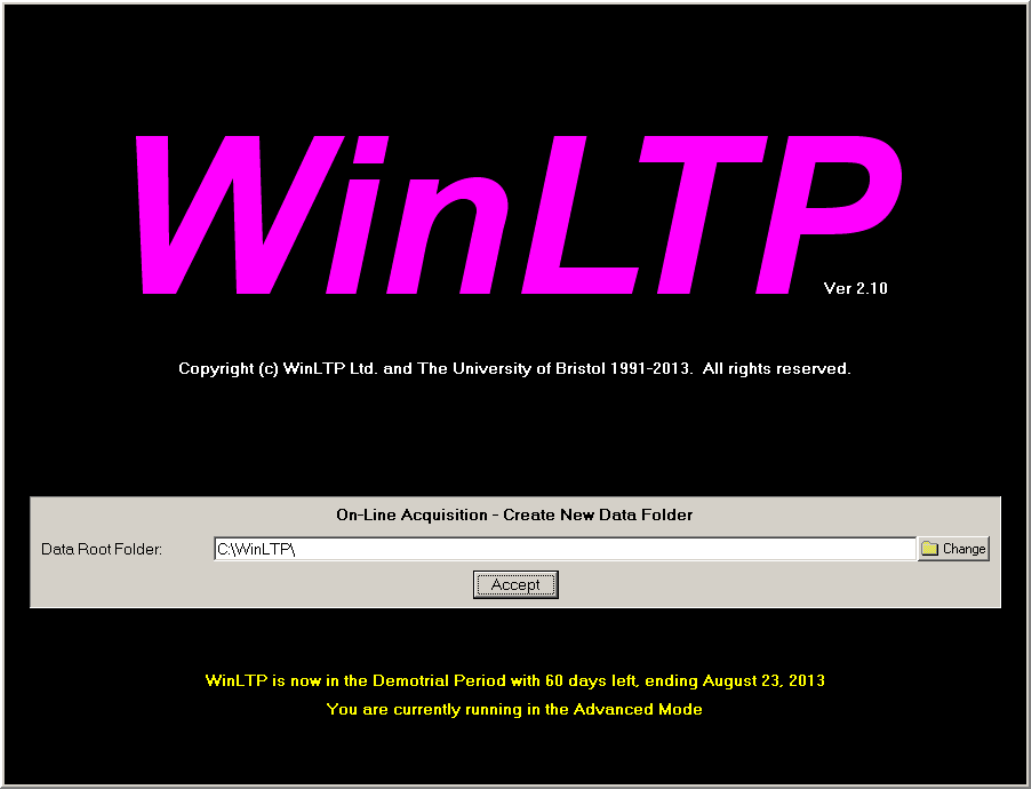
35
subfolder with today’s data where data will be written) are created as shown in Fig. 2.7.3. You can also
change the Data Read/Write Folder while running an experiment (Section 4.16).
Fig. 2.7.1. ‘Splash screen’ showing the initial Data Root Folder. This ‘splash screen’ is the one shown if
running in the Demotrial Period showing the number of days left, the ending date, and the fact that you
can currently run WinLTP in the Advanced Mode.










