User manual
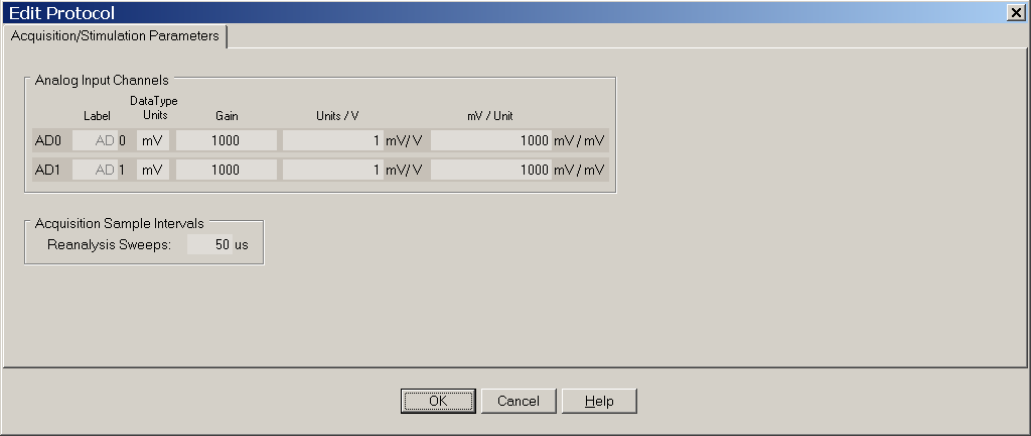
268
Prior to loading the general ASCII ADsweep file, you have to go to:
1. Got to the Reanalysis Edit Protocol dialog box and set the ADinterval (in usec) at which the
acquisition was obtained (right side of Fig. 15.12.1.3).
2. In the Reanalysis Edit Protocol dialog box set the AD DataType Units (usually mV or pA) for each
column (e.g. AD channel) in the ASCII ADsweep file (left side of Fig. 15.12.1.3).
3. In the Reanalysis Edit Protocol dialog box also set the AD Gain either as straight gain, as AD
Units/V , or as mV/Unit for each column (e.g. AD channel) in the ASCII ADsweep file.
4. Set the Number of Header Lines to Skip (NumHdrLines to skip in Fig. 15.12.1.1)
Fig. 15.12.1.3. The simplified Edit Protocol dialog box used in the Reanalysis program when analyzing
straight ASCII files (with or without a header). In addition to the AD0 and AD1 Data Type Units, Gain,
Units/V and mV/Unit fields (see Fig. 15.4.2), the Reanalysis sweep sample interval field is also used.
Even though the ASCII ADsweep files may contain a time column, WinLTP ignores this time column and
only gets the sample interval from the ADinterval field.
You set the AD Gain so that the data in the ASCII ADsweep file is not 'amplified' at to high a level (eg
clipped or truncated at positive or negative voltages), or 'amplified' at to low a level (eg at the bit level
where individual bits can be seen). Basically the data values have to 'fit' into 16 bits, the level at which
reanalysis is done. However, it is important to realize that the actual gain you set does not affect
the calculations, the 'correct' gain only insures that the data will not be clipped or 'bitty'. If you
have the gain at which you recorded the data, using this will be fine.
Note that when reanalyzing with WinLTP, if a header is present in the general ASCII ADsweep file, it will
have to be skipped.










