User manual
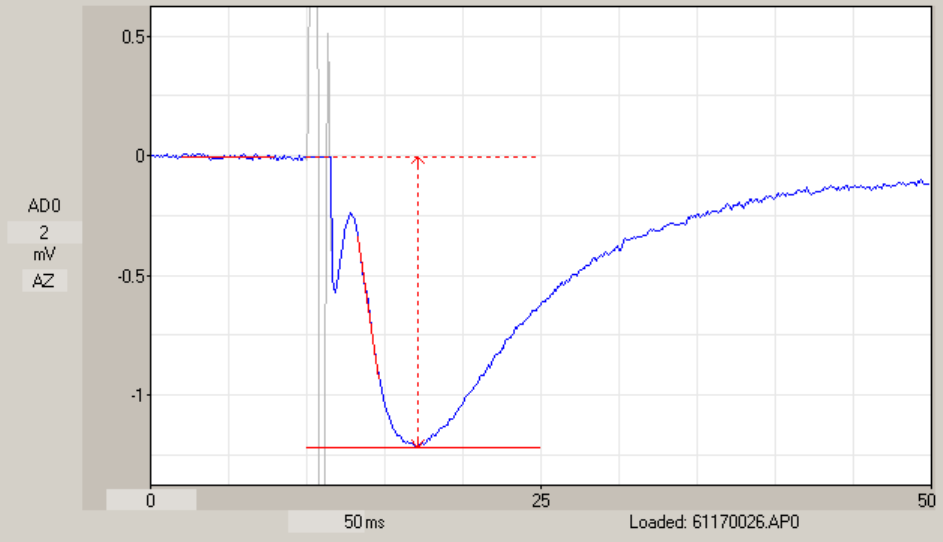
263
Note that the name of the Enhanced Metafile to be saved in Fig. 15.11.2, “61170026_AP0_AD0.emf“
contains the ADsweep filename “61170026”, its extension “_AP0” and AD channel number “_AD0”. If
more than one Metafile was to be saved from one ADsweep graph, it would also carry an additional
numeric addition such as “_1” to form the Metafile name “61170026_AP0_AD0_1.emf”.
Then choose which ADsweep graph parts you want to save by checking the check boxes on the left of the
Metafile dialog box. These can be any of the following: Axes, Axis Labels, Tick Marks, Grid Lines, Sx
Calc Lines and/or Calibration Bar. Next check which ADsweep graph traces to save: Raw, Averaged,
Blanked and Low-Pass Filtered. Averaged, Blanked and Filtered traces will only be saved if they exist in
the original ADsweep graph in WinLTP.
Then click on the OK button to save the ADsweep file to the “61170026_AP0_AD0.emf” Enhanced
Metafile (Fig. 15.11.3).
Fig. 15.11.1. An ADsweep graph captured using PrintScreen showing Raw and Hold-Blanked traces, and
S0 pulse calclines.










