User manual
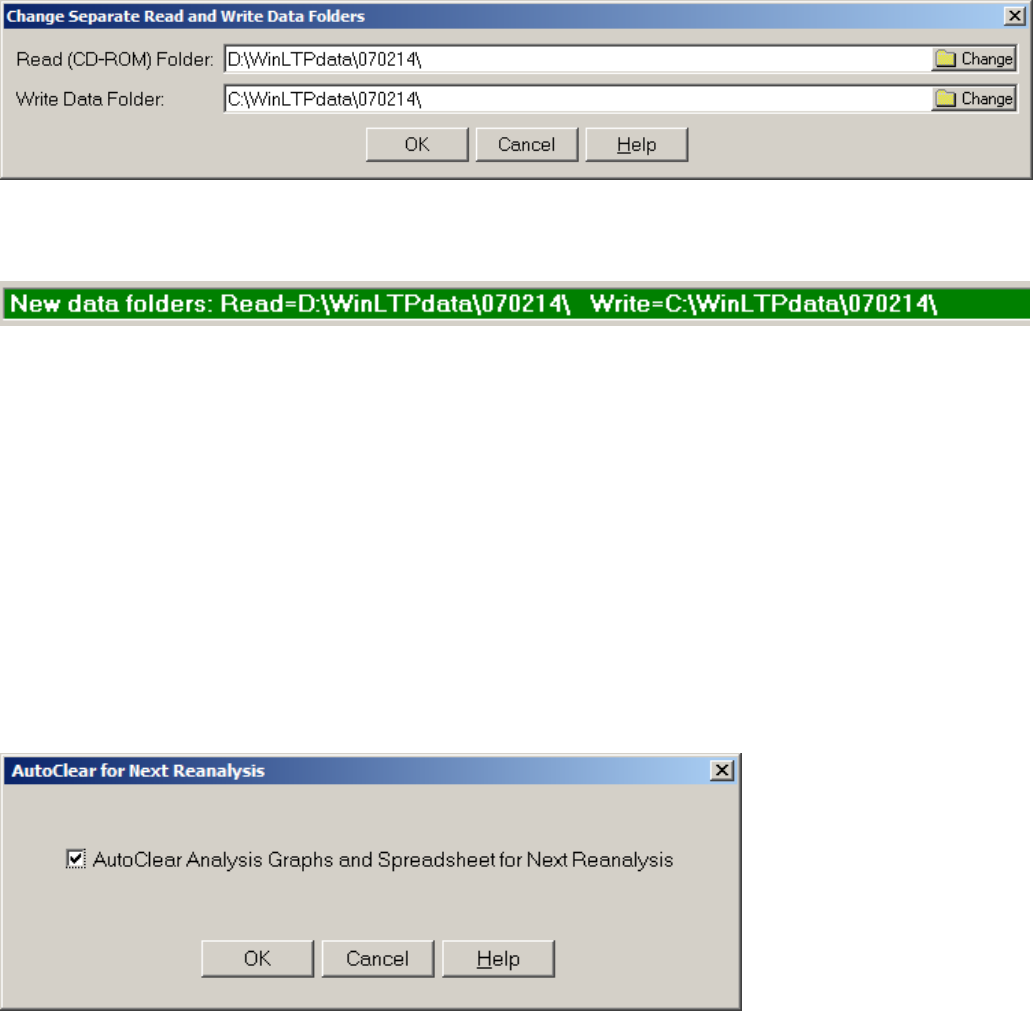
258
Fig.15.7.3. Change Separate Read (CD-ROM) and Write Data Folders dialog box.
Fig. 15.7.4. Status Bar message after setting Separate Read (CD-ROM) and Write Data Folders.
15.8 Automatically Clear Current Reanalysis at Start of Next
Reanalysis
Sometimes you want to do then next reanalysis on the same calculation graph containing previously
analyzed data points, and sometimes you want to do the next reanalysis on a new cleared calculation
graph. This can be controlled by using the menu command (Fig. 15.4.3):
AmpFile -> AutoClear Analysis Graphs for Next Rreanalysis…
to bring up the AutoClear for Next Reanalysis dialog box (Fig. 15.8.1).
Fig. 15.8.1. AutoClear For Next Reanalysis dialog box.
If the check box is checked, then doing the next reanalysis will not only automatically clear the Analysis
graphs, but will also automatically clear the Spreadsheet and start a new Amplitude/Calculation (*.AMP)
file.
If the check box is not checked, then when the next reanalysis is started, the new Amp/Slope calculation
points will be superimposed on the points already present on the Analysis graphs, and the new data
points will be appended to the present Spreadsheet and Amplitude/Calculation (*.AMP) file.










