User manual
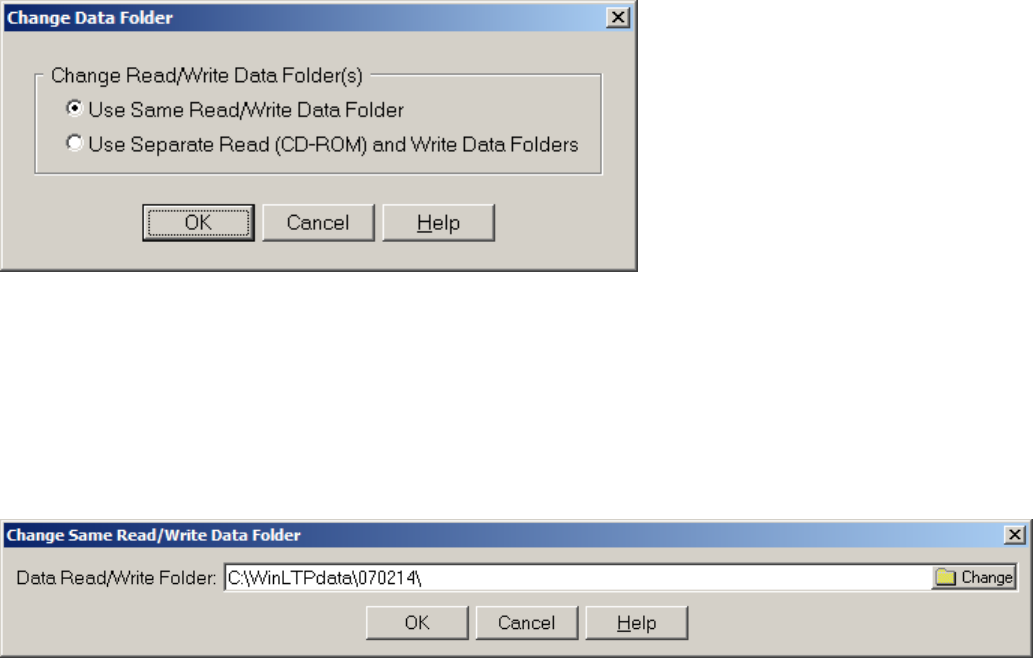
257
15.7 Change Data Folder During Reanalysis
If you wish to change to a different data folder during reanalysis, bring up the Change Data Folder dialog
box (Fig. 15.7.1) by using the menu command (Fig. 15.4.1):
File -> Change data folder…
Fig. 15.7.1. Changed Data Folder dialog box.
As with the Reanalyzing Data dialog box at the top of Fig. 15.2.1, this Change Data Folder dialog box
allows you to pick Use Same Read/Write Data Folder choice to present the Change Same Read/Write
Data Folder dialog box in Fig. 15.7.2. Changing this dialog box can set the Read/Write drive and data
folder simultaneously and would be used to reanalyze data from a hard drive.
Fig. 15.7.2 Change Same Read/Write Data Folder dialog box.
Alternatively, choosing Use Separate Read (CD-ROM) & Write Data Folders in the Change Data
Folder dialog box (Fig. 15.7.1) allows you to set the separate Read and Write data drive and data folder
by presenting the Change Separate Read (CD-ROM) & Write Data Folders dialog box in Fig. 15.7.3.
Changing this dialog box can set the Read data drive and folder to say D:\WinLTPdata\070214 on the
read-only CD-ROM, and the Write data drive and folder to say C:\WinLTPdata\070214 on the hard
drive. This is primarily used when reading the ADsweep data from a read-only CD-ROM, while writing the
analysis results (*.AMP files as well as newly averaged, blanked and filtered ADsweep files) to the hard
disk. Fig. 15.7.4 shows the message line about what the Read and Write Data Folders are after setting
the Separate Read (CD-ROM) and Write Data Folders.










