User manual
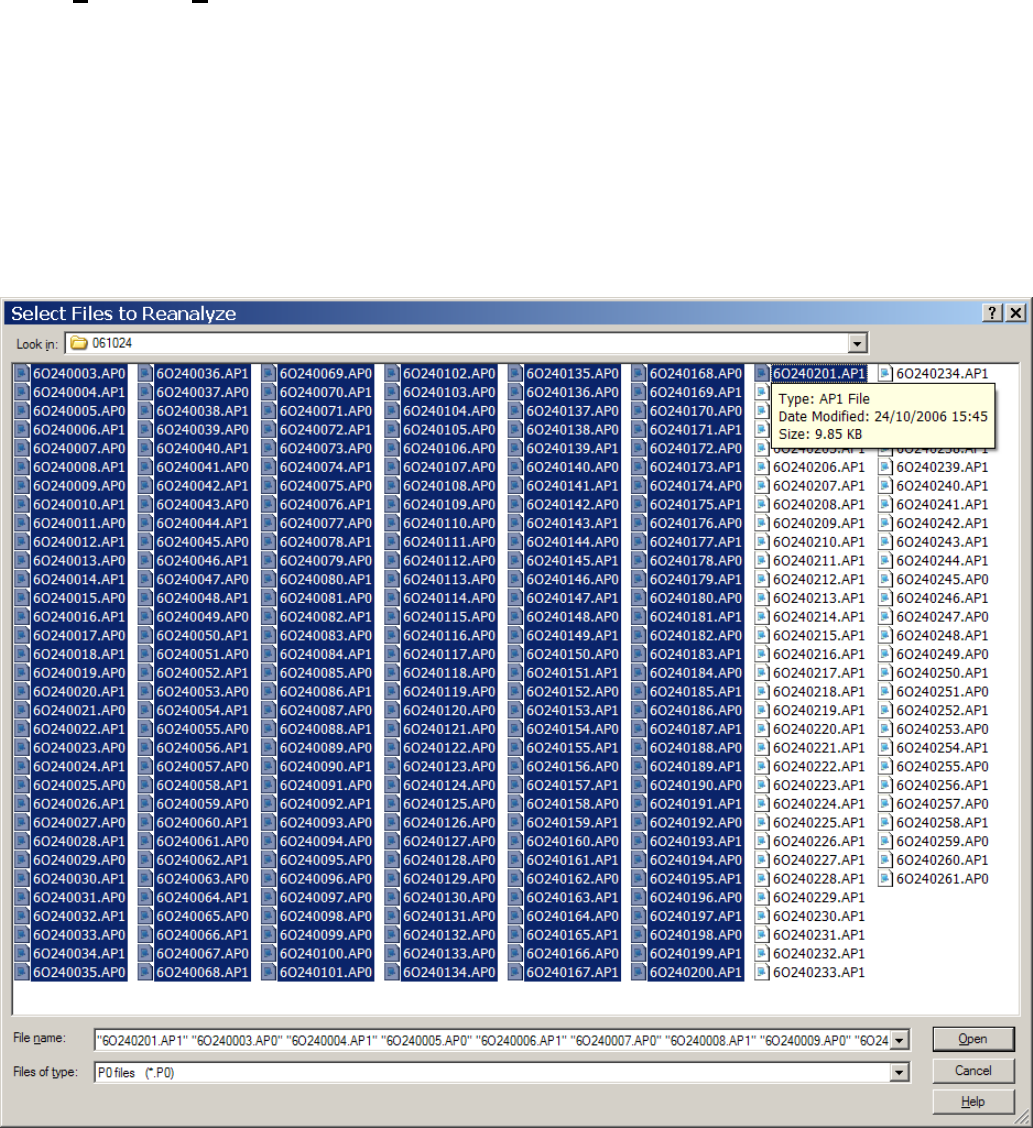
255
15.6 Running the Reanalysis
To reanalyze data either click on the button:
‘Start Reanalysis’
or enter the menu use the menu command:
AmpFile -> Reanalyze AD sweep files
to bring up the Tab Files to Rreanalyze dialog box (Fig. 15.6.1).
Remember, every data file is 1 sweep (or 1 averaged sweep), so you can select only those sweeps you
wish to reanalyze.
Note that by dragging on the lower right corner of this dialog box you can expand it greatly and view
many more files. Furthermore, when you exit this dialog box and re-enter it, the last (expanded) size will
be the one brought up.
Fig. 15.6.1. Select Files to Reanalyze dialog box. Note that size the dialog box has been expanded
compared to the usual small one.










