User manual
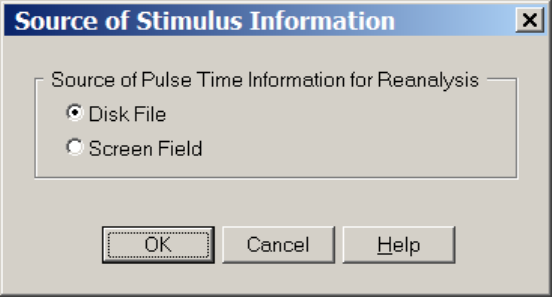
253
Fig. 15.5.1. The Source of Reanalysis Pulse Stimulus Information dialog box.
During on-line analysis the pulse time information contained in the Pulse Stimulation Screen Fields in the
Pulse Stimulation Windows is used. During off-line Reanalysis, normally the pulse time information is
obtained from the ADsweep Disk File (the default). If the Disk File option is chosen, the appearance of
the WinLTP Reanalysis program is as shown in Fig. 15.4.1.
However, if you want to reanalyze with a different stimulation pattern, say only the second synaptic
potential of a paired pulse stimulation, or reanalyzing from an ASCII file with no header, you can choose
the Source of Pulse Time Information for Reanalysis to be the Screen Fields. If the If the Screen Field
option is chosen, the appearance of the WinLTP Reanalysis program is as shown in Fig. 15.5.2, which
now includes the Screen Fields of the Stimulation Template and the Stimulation Template graphs (Fig.
15.5.4).
Note that because the Screen Field information is used, this cannot necessarily distinguish between S0
and S1 pulses that are different in the AP0 and AP1 files when they are analyzed at once – hence only
the red triangles and not the magenta squares appears in the Analysis graphs of Fig. 15.5.2 (contrast with
the Disk File analysis in Fig. 15.4.1). In order to separate S0 and S1 pulses, the AP0 and AP1 ADsweep
files would have had to have been analyzed separately, with the AP1 files using S1 (and not S0) in the
Stimulation Template.










