User manual
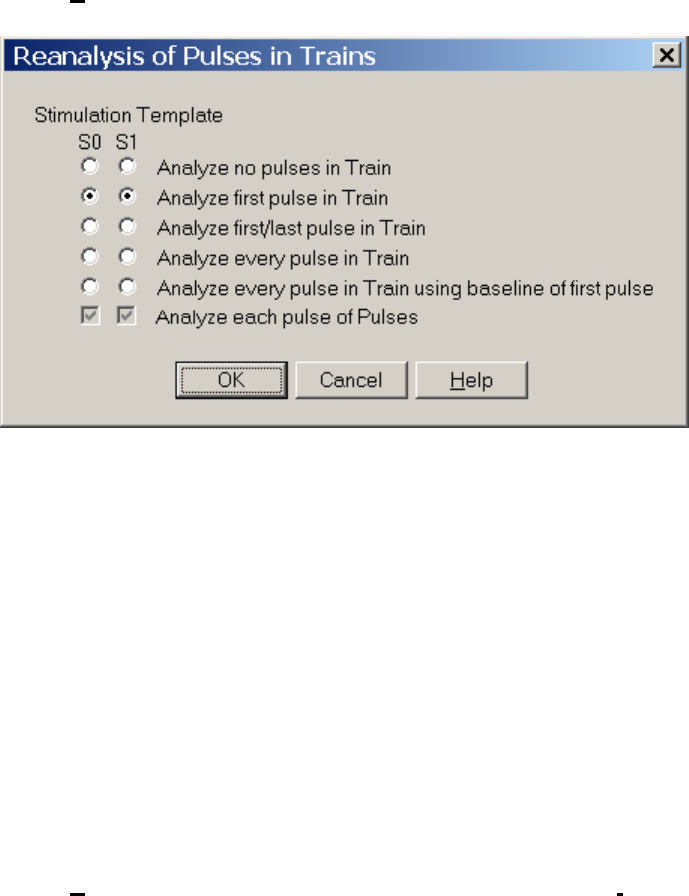
252
When doing Reanalysis of Pulses in Trains, because ADsweep files are only loaded into the Reanalysis
Sweep (P0) array, it is not necessary to set this information for Sweeps P1, T0 or T1 as in the Analysis of
Pulses in Trains dialog box used in the Online/Acquisition program (Fig. 4.13.1).
If you wish to reanalyze Train stimulations, call up the Reanalysis of Trains dialog box (Fig. 15.4.4)by
using the menu command (Fig. 15.4.3):
AmpFile -> Train Annalysis…
Fig. 15.4.4. The simplified Reanalysis of Pulses in Trains dialog box used in Reanalysis program.
Note, that if you wish to reanalyze as trains you must set the Epoch stimulation in the Acqusition
program to Trains (Fig. 4.9.1.3).
15.5 Source of Pulse Stimulation Information for Reanalysis
Before starting reanalysis, one has to choose whether the time of the start of the S0, S1 or Rs/Rm pulse
is taken from the ADsweep Disk File header, or from the Pulse Stimulation Screen Fields. Doing
reanalysis in the same program that stimulates and acquires data has the added advantage of allowing
one to use the Pulse Stimulation fields like a stimulus template and allows you to place the S0, S1 or Rm
pulses at whatever time you want. To set the source of the Pulse Stimulation information, use the AmpFile
menu command (Fig. 15.4.3):
AmpFile -> Reanalyze using ScreenField or DiskFile information
to bring up the Source of Stimulation Information dialog box (Fig. 15.5.1):










