User manual
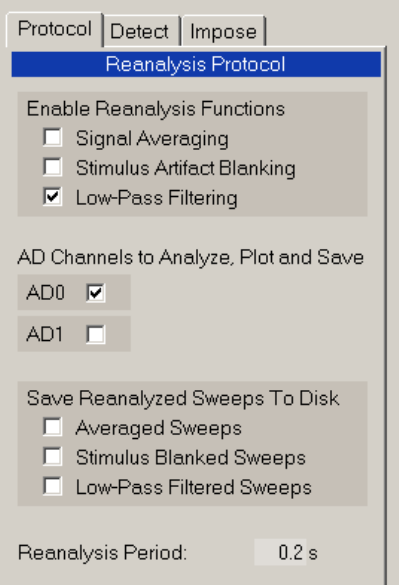
249
In Fig. 15.4.1, the S0 and S1 pulse stimulation information is taken from the ADsweep disk file header, not
Stimulation Template fields, and therefore no Sweep Stimulation template fields or graphs appeared.
Figs. 15.5.2 and 15.5.4 show the appearance of the Stimulation Template fields and graphs in the
WinLTP Reanalysis program, which are visible due to reanalysis using Screen Field stimulation
information (Section 15.5).
As part of the Online/Acquisition to Reanalysis simplification, the Protocol tabsheet for the
Online/Acquisition program containing the MainProtocol, EvokedEvent, and Plot/Save tabasheets have
been simplified and combined into the Reanalysis Protocol tabsheet in the Reanalysis program (Fig.
15.4.1 and 15.4.2).
The Reanalysis Protocol tabsheet is comprised of four sections:
a) Enable Reanalysis Functions which sets whether reanalysis uses Signal Averaging, Stimulus
Artifact Blanking and/or Low-Pass Filtering
b) AD Channels to Analyze, Plot and Save
c) Save Reanalyzed Sweeps to Disk to set wheter Averaged Sweeps, Stimulus Blanked Sweeps
and/or Low-Pass Filtered Sweeps will be saved to disk
d) The Reanalysis Period field, which sets how fast ADsweep files will be reanalyzed (with 0 seconds
being no delay between ADsweep file reanalyses)
Fig. 15.4.2. The Reanalysis Protocol tabsheet. Compare these Reanalysis functions with the
Online/Acquisition functions in Fig. 3.1.2.1 and the right hand panel of Fig. 3.1.2.2.
In contrast to the changed Protocol section, the Detect tabsheet in the Reanalysis program looks and
functions the same as in the Online/Acquisition program (see Fig. 3.1.2.3).
Note that the Run buttons now consist of only the ‘Start Reanalysis’, ‘Interrupt/Next’, ‘Continue’ and
‘Stop’ buttons.










