User manual
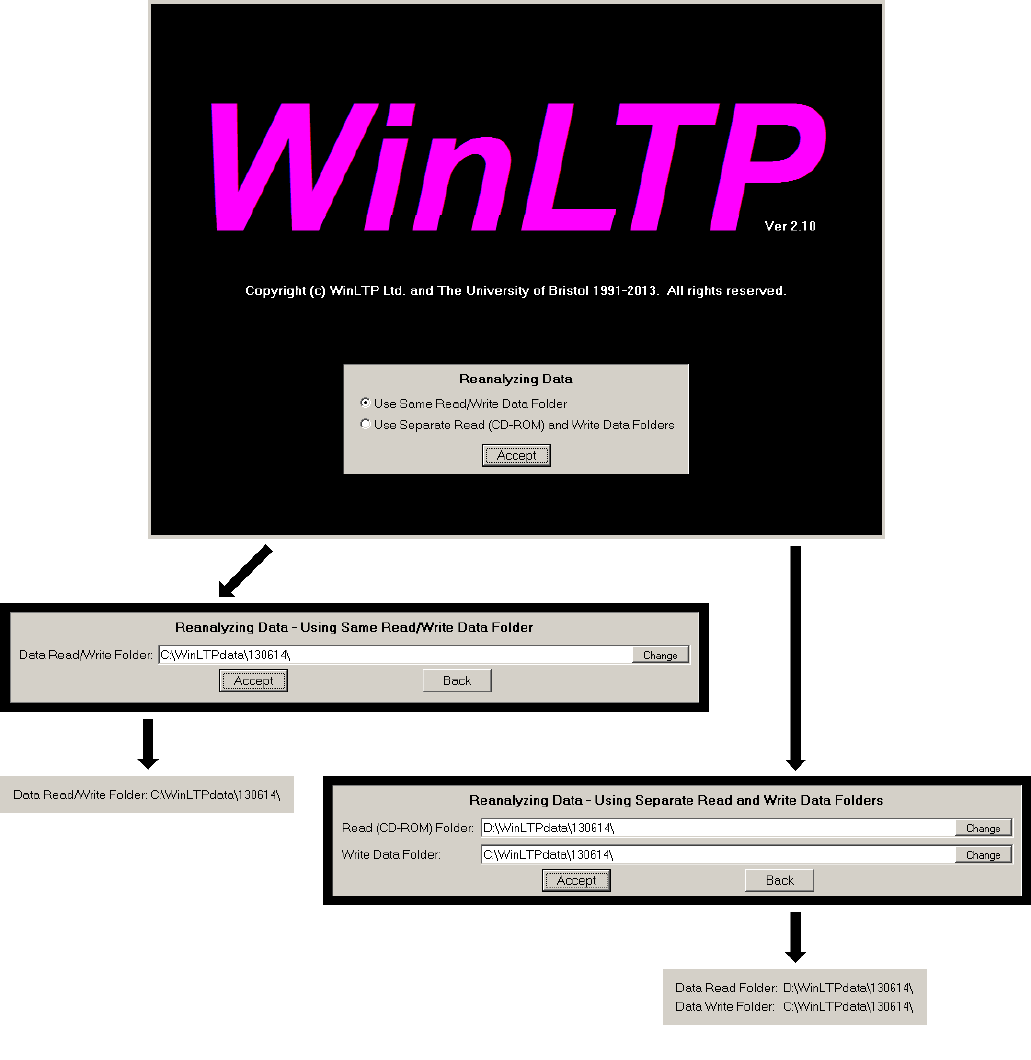
247
Alternatively, if you choose the Use Separate Read (CD-ROM) & Write Data Folders selection, the
Reanalyzing Data – Using Separate Read and Write Data Folders dialog box appears (Fig. 15.2.1,
lower right panel). Change the Data Read or Data Write Folder by clicking on the ‘Change’ button to call
up a Change Data Read Folder or a Change Data Write Folder dialog box (similar to the one shown in
Fig. 2.7.2) and select a new folder, and then press the ‘Accept’ button to set those as your Data Read
Folder and Data Write folder (see bottom panel Fig. 15.2.1).
Fig. 15.2.1. The Dialog boxes encountered when starting the WinLTP reanalysis program.










