User manual
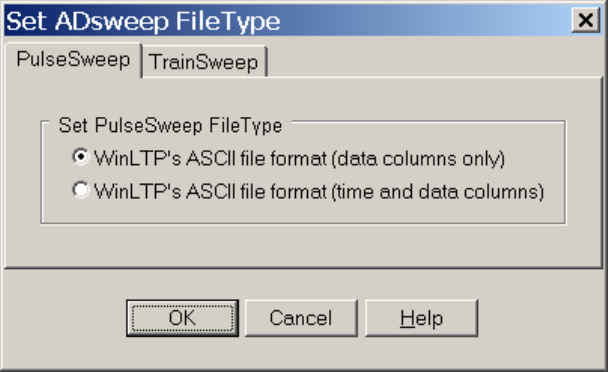
243
14.5 Set the Pulse or Train ADsweep FileType
The Pulse or Train ADsweep FileType can be changed by using the menu command (Fig. 3.2.2):
SweepFile -> Set ADsweep File Types…
to call up the Set ADsweep FileType dialog box (Fig. 14.5.1).
The Set ADsweep FileType dialog box can set either the Pulse ADsweep or Train ADsweep (not shown)
FileType to either have an ASCII file format with data columns only (the default), or to also include an
initial time column (in msec).
Fig. 14.5.1. The Set ADsweep FileType dialog box.
14.6 No Time Between Sweeps
One capability of WinLTP that has not been discussed yet is the ability to produce sweep stimulation and
acquisition with no time between sweeps. This is valuable in patch-clamp 1 or 2 Hz LTD stimulation
where the this enables the full 500 or 1000 msec sweep duration to be captured so as to record the whole
EPSC/IPSC event.
Fig. 14.6.1 shows an example of this where 4 P0sweeps of 1000 msec duration are repeated every sec
(and therefore there is no time between P0sweeps). There is 1 S0 pulse per sweep (so 1 Hz stimulation),
and 20 S1 pulses per sweep (so 20 Hz stimulation). Note that there is no delay between the sweeps as
shown by the 20 Hz S1 stimulation (AD1 trace in the Continuous Acquisition panel).










