User manual
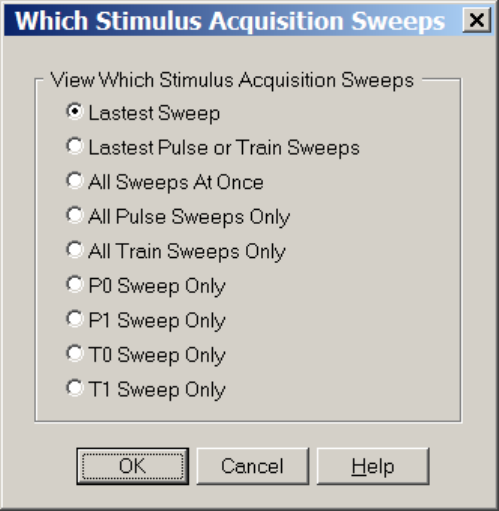
241
14.4 Set Which Pulse and Train Sweeps Appear in the Main Page
In the Stimulus Acquisition Sweep area of the MainPg, usually only the latest P0, P1, T0 or T1 sweep
appears. However, several other acquisition sweep combinations that can be plotted. To change the
acquisition sweeps that appear on the MainPg area use the View menu command (Fig. 3.2.5):
View -> Which Stimulus Acquuisition Sweeps…
to call up the Which Stimulus Acquisition Sweeps should appear on MainPg dialog box(Fig. 14.4.1).
Fig. 14.4.1. The Which Stimulus Acquisition Sweeps dialog box determines which combination of
stimulation acquisition sweeps appear in the MainPg area.
For example, if All Sweeps At Once is chosen the Stimulus Acquisition Sweep graphs can appear as
shown in Fig. 14.4.2.










