User manual
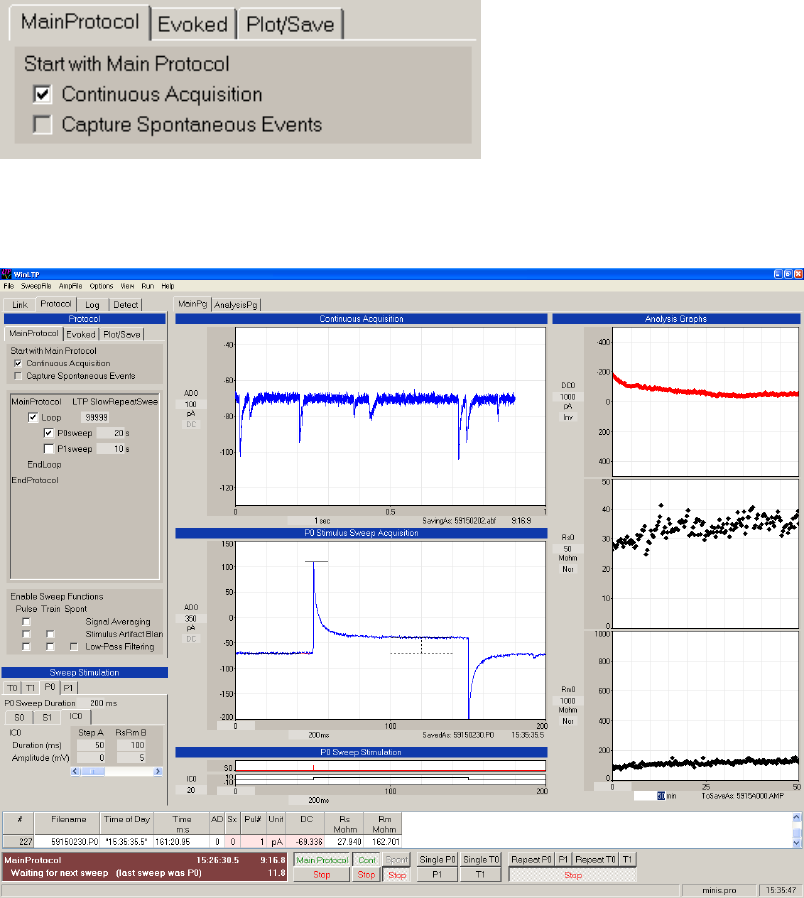
234
CHAPTER 12 – Continuous Acqusition
The second task is a tape recorder that saves continuously acquired data to an Axon Binary File (*.abf).
This file can then be used for off-line analysis of spontaneous events with other programs (Fig. 12.2).
If you want to use Continuous Acquisition when running your MainProtocol, make sure the Continuous
Acquisition check box is checked as in Fig. 12.1.
Alternatively, Continuous Acquisition can be run without running the Main Protocol by clicking on the
“Cont” Run Button. In addition to checking the Continuous Acquisition check box in the MainProtocol
tabsheet, you may also need to check the ‘Plot’ to and ‘Save’ to check boxes in the Plot/Save tabsheet
(Fig. 3.1.2.2).
Fig. 12.1. Start with the Main Protocol Panel. To start Continuous Acquisition along with the Main
Protocol as a simultaneous task, make sure the Continuous Acquisition check box is checked. The
simultaneous Capture Spontaneous Events task is currently not available for use.
Fig 12.2. Two tasks operating simultaneously – Continuous Acquisition (up to 40 KHz/ch, top middle
panel), and a Stimulation/Acquisition Sweep to measure patch electrode series resistance (Rs) and input
resistance (Rm) (other graph panels).










