User manual
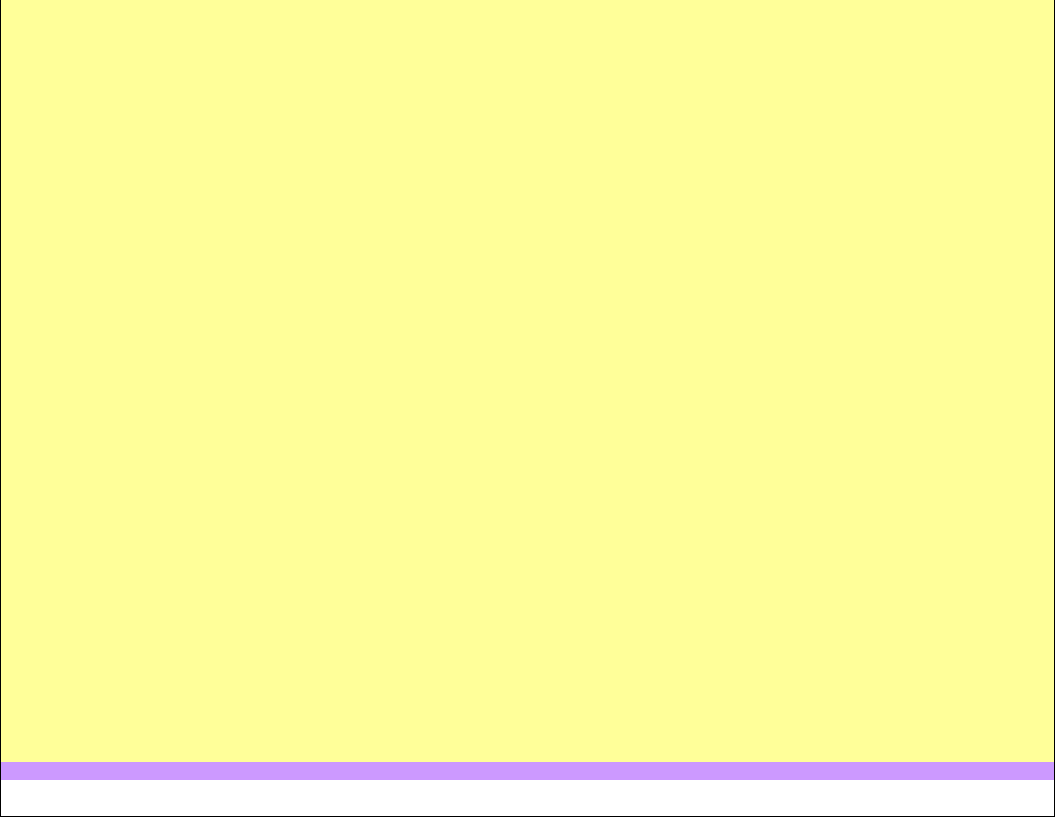
233
"" "" Rs and Rm Measurement Results
"" "" AD0 AD1
"" "" ( ) ( ) In pA or mV (using Rs and Rm amplitudes; Calc R using V/I)
"" "" (*) (*) In Mohms (using ICx AnalogOut stimulation, default)
"" "" ( ) ( ) In Mohms (using external amplifier's Set/Gated stimulation)
"" "" AD0 -2 mV
"" "" AD1 -2 mV
"" "" AmpFile -> Train Analysis dialog box
"" "" Analysis of Pulses in Trains
"" "" P0sweep P1sweep T0sweep T1sweep
"" "" S0 S1 S0 S1 S0 S1 S0 S1
"" "" (*) (*) (*) (*) (*) (*) (*) (*) Analyze first pulse in Train
"" "" ( ) ( ) ( ) ( ) ( ) ( ) ( ) ( ) Analyze first/last pulse in Train
"" "" ( ) ( ) ( ) ( ) ( ) ( ) ( ) ( ) Analyze every pulse in Train
"" "" ( ) ( ) ( ) ( ) ( ) ( ) ( ) ( ) Analyze every pulse in Train using …
"" "" AmpFile -> Spreadsheet/AmpFile Options dialog box
"" "" AutoSave AmpFile when Analyis Cleared
"" "" (*) On
"" "" AutoSave AmpFile as an
"" "" [ ] ASCII text file (*.amp)
"" "" [x] Excel file (*.xls)
"" "" AutoSave AmpFile as an
"" "" ( ) Blanks
"" "" (*) Empty double quotes ""
"" "" Help -> About dialog box
"" "" WinLTP Version: 2.10
"" "" Processor: Intel(R) Core(TM)2 CPU 6600 @ 2.40GHz
"" "" Processor speed: 2.397601872 GHz
"" "" Number of processors: 2
"" "" Operating system: Windows XP, ServicePack 3.0
"" "" Total physical memory: 3325 MB
"" "" Available physical memory: 2244 MB
"" "" Percent of memory in use: 32%
"" "" M- or X-Series Board: PCIE-6321
"" "" Serial Number: 21906943
"" "" NI-DAQmx Version: 9.5
"" "" Present protocol file loaded: Default_ExptLog.pro
"" "" Data Root Folder: C:\WinLTP\
"" "" Data Read/Write Folder: C:\WinLTP\100920\
"" "" A valid License Key (Serial# 921) has been detected.
"" "" One of 5 copies licensed to Dr. Stephen Fitzjohn, Univ of Bristol.
"" "" You are permanently running in the Advanced Mode.
18:41:12.7 15.5 09200253.P0, First sweep after Protocol values printed
18:41:27.7 30.5 Leave Loop0
18:41:27.7 30.5 Stop MainProtocol
Fig. 11.10.3 (this page and preceding two pages). All Protocol values printed when the ‘All’ button is
clicked. Sections include the Edit Protocol dialog box (first yellow) section, the Stimulation Protocol
values (green) section (including the Protocol Builder script lines shown in dark green), the Experimental
Log values (second yellow) section, the Detection values (blue) section, and all other appropriate Dialog
Box values (third yellow) section. This whole ‘All’ Protocol Values is also printed to the Experimental Log
when WinLTP is exited.
11.11 Print All Protocol Values when WinLTP exits
Furthermore, when WinLTP is exited, All Protocol Values will be printed to the end of the Experimental
Log. There is no switch to turn this off if WinLTP is in the Advanced Mode.










