User manual
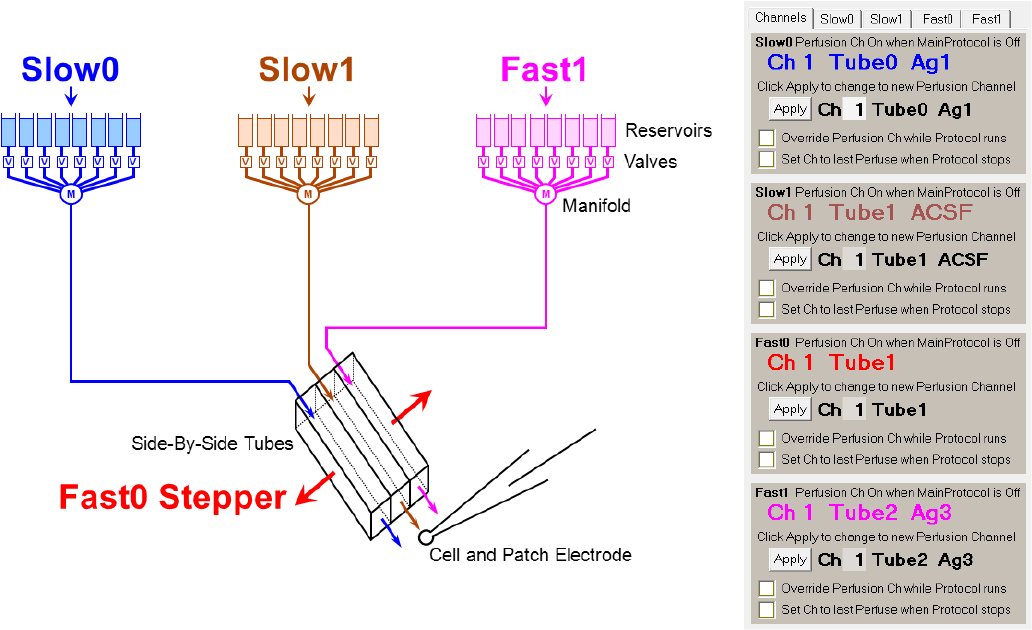
211
10.4.2 Automated Triple-Line/Stepper Perfusion
The Triple-Line/Stepper perfusion system is like the Dual-Line/Stepper system described above except
with the addition of a third tube, Tube2, controlled by Fast1 that will also usually perfuse an agonist or
agonist + antagonist solution. By adding the Fast1/Tube2 perfusion you can perfuse an addition 16
perfusion solutions (or 32 solutions if you are using a BioScience Tools 16 valve controller and using AO1
+ AO2). Therefore, rather than the Fast0 just stepping from Ch1 Tube1 (antagonist) to Ch0 Tube0
(agonist or agonist + antonist), you can also step from Ch1 Tube1 to the neighboring Ch2 Tube2
(additional agonists or agonists + antagonists).
The way that WinLTP can control a Triple-Line/Stepper perfusion system is shown in Fig. 10.4.2.1. Note
that Fast1 (fuchsia) controls valves for solutions leading to Tube2.
Fig. 10.4.2.1. WinLTP control of triple-line perfusion with a Stepper. (Left) Slow0, Slow1 and Fast1
Perfusion controls three valve controllers, and the Fast0 Perfusion controls the stepper which controls
whether solution from Tube0 (blue), Tube1 (brown) or Tube 2 (fuchsia) is applied to the cell. The Fast0
Stepper therefore controls whether antagonist (Slow1) or agonist (Slow0 or Fast1) is applied. (Right)
Manual control of perfusion channels panel.
The way the Triple-Line/Stepper perfusion system is set up in the ResourcesUsed tabsheet is similar to
that for the Dual-Line/Stepper system except that the Fast1 perfusion checkbox is also checked so that
Fast1 perfusion is used (Fig. 10.4.2.2).










