User manual
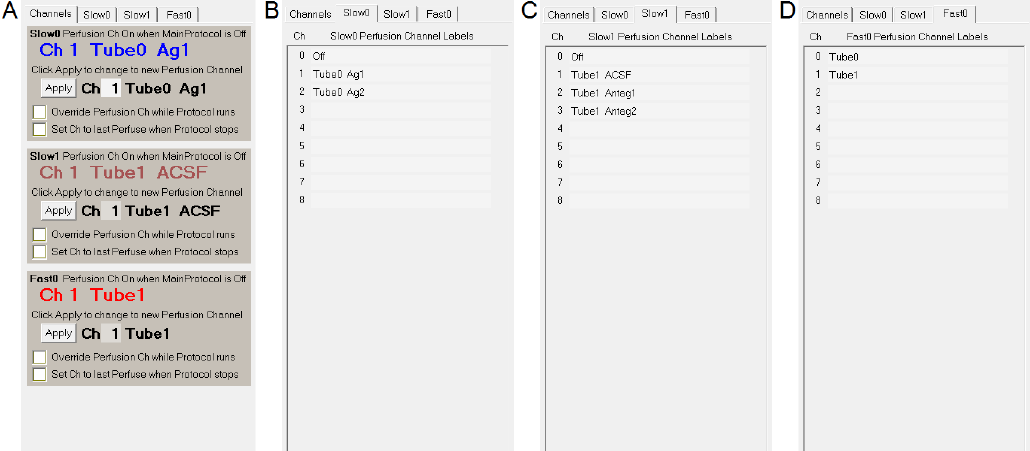
209
the perfusion channel label. For Slow0 perfusion it is Ch 1 with a ‘Tube0 Ag1’ label. For Fast0, set which
tube will be bathing the cell when the MainProtocol is off, in this case, Ch1 with a ‘Tube1’ label. Neither
the ‘Override Perfusion Ch while the Protocol runs’ checkbox or the ‘Set Ch to last Perfuse when Protocol
stops’ checkbox needs to be checked.
Fig. 10.4.1.4 shows running the Dual-Line/Stepper example. The ‘Slow0 Perfuse’ and ‘Slow1 Perfuse’
events in the Protocol Builder (upper left) show when the Slow0/Tube0 and Slow1/Tube1 solutions are
changed. The MainProtocol starts out with the ‘Slow1 Perfuse’ event making the Slow1/Tube1 controller
switch to Ch2, ‘Antag1’ (which it already was), and with the ‘Slow0 Perfuse’ event making Slow0/Tube0
controller switch to Ch1, ‘Ag1’, and then switches to Ch2 ‘Ag2’. Then the ‘Slow1 Perfuse’ event switches
to Ch3, ‘Antag2’, and with the ‘Slow0 Perfuse’ event switches to Ch1, ‘Ag1’, and then Ch2 ‘Ag2’.
When the AO1 voltage rapidly shifts beween Ch1 Tube1 and Ch0 Tube0 during the sweep (shown in
‘Continuous Acquisition’ panel and the ‘P0 Stimulus Sweep Acqusition’ panel are recordings of the AO1
voltage shifting between Ch1 Tube1 and Ch0 Tube0 that bath the cell. Because of the way the Slow0
and Slow1 Perfuse events determine which solution is flow through Tube 0 and Tube 1, the solutions
switch between Antag1, Ag1 Antag1, Ag2, then Antag2 Ag1 Antag2 Ag2.
The Sweep Stimulation panels (bottom panels) show changes of AO1 voltage output during a sweep.
The -1V means to take whatever the current Fast0 output is BETWEEN sweeps (and when the
MainProtocol is off). During the P0sweep the AO1 voltage switches from 1V (because -1V means take
the current Fast0 channel which is Ch 1), to 0V, Ch0 and back to 1V, Ch1.
Fig. 10.4.1.3. Setting up the perfusion channel number and label information for the Dual-Line/Stepper
example.










