User manual
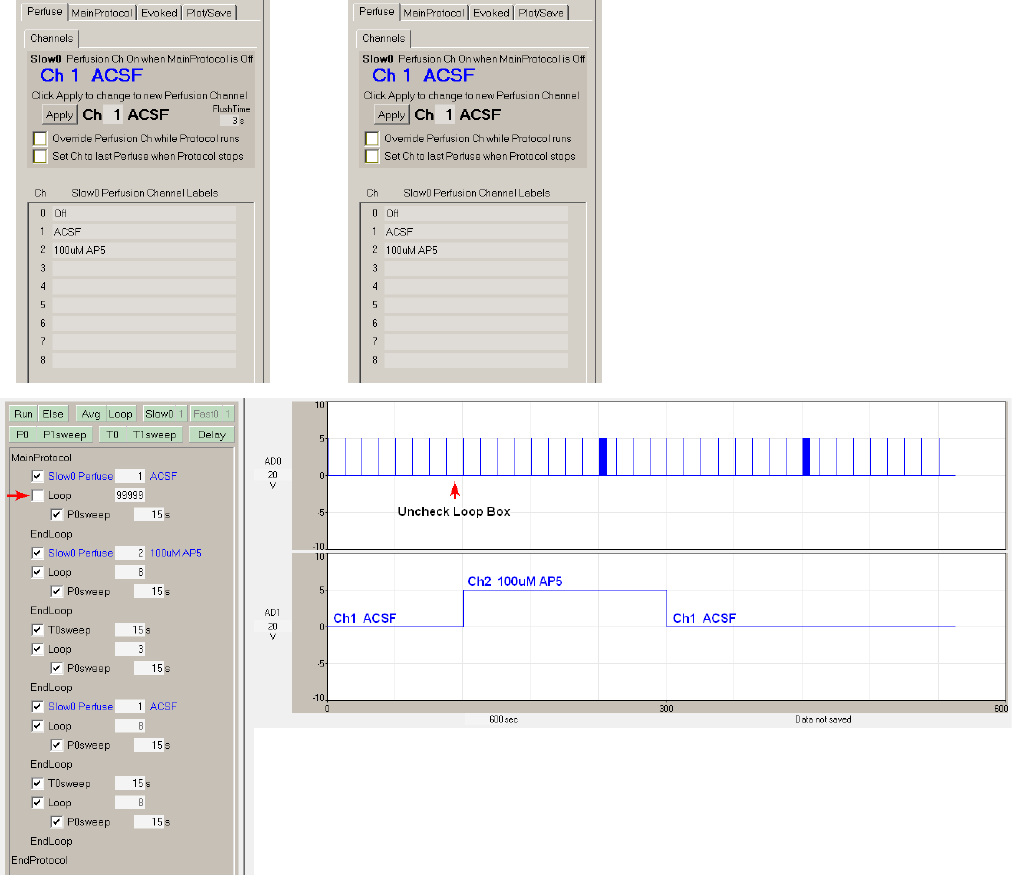
180
A1
A2
B
Fig. 10.2.7.2. A) Setting the Perfusion Channel Labels for those channels that will be used. Note that A1
contains a FlushTime edit (in seconds) to change the duration of pre-flushing the new perfusion line. B)
Using the Perfuse Statement in the Sequential Protocol Script (left), and the digital output of the S0 pulses
in AD0, and the P1.1 channel 2 digital output in AD1 that comes On when the ‘Perfuse [ 2] 100 uM AP5’
statement is reached. The sequential protocol starting with ‘Ch2 100uM AP5’ begins when the baseline
loop checkbox is unchecked (red arrows). See SequentialPerfusion.pro. To use connect DigitalOut0
(P0.0 or S0) to AnalogIn0 (AI0 or AD0), and DigitalOut P1.1 to AnalogIn1 (AI1 or AD1).










