User manual
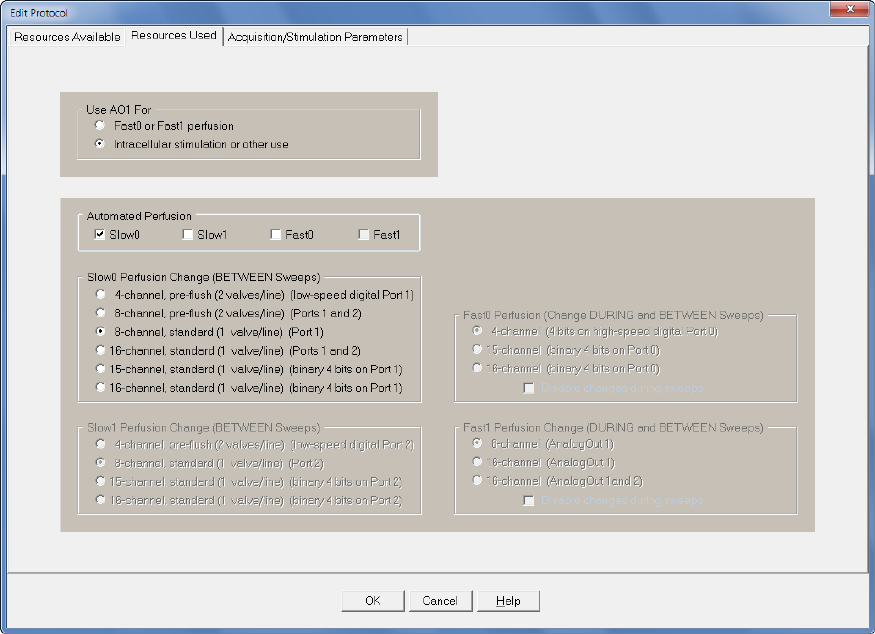
179
Fig. 10.2.7.1. Choosing the standard perfusion system (1 valve/line), or a pre-flush system (2 valves/line),
and choose the number of perfusion channels you need. If you choose the standard 8 channel perfusion
system, the Perfuse tabsheet (next to the MainProtocol tabsheet) looks like Fig. 10.2.7.2A.
Next you have to set up the Perfusion Channel labels. In the ‘Perfuse’ tabsheet next to the ‘MainProtocol’
tabsheet type in a label next to each perfusion channel to be used, such as ‘Normal ACSF’ next to
channel ‘1’ (Fig. 10.2.7.2A).
Also change the perfusion ‘Ch’ number you want to be on when the MainProtocol is Off and click the
‘Apply’ button to load it in (Fig. 10.2.7.2A).
And if you are using the pre-flush system, change the ‘Flush Time’ to a value sufficient for the tubing from
the reservoir to the T-fitting completely change from stale, dead volume less-oxygenated fluid to new,
freshly oxygenated fluid (Fig 10.2.7.2.A2).










