User manual
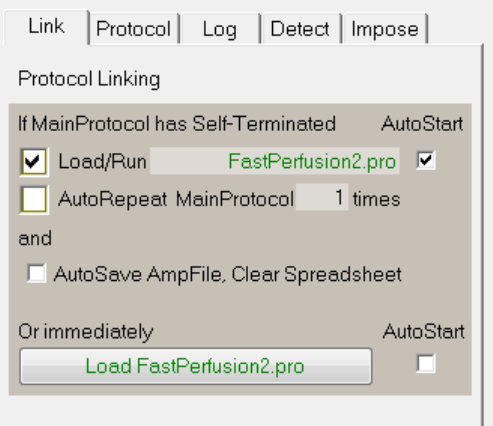
166
And if you decide to AutoRepeat the MainProtocol file, you can change the number of times the current
protocol will repeat. This is helpful if you want to en essence extend the time the MainPrrotocol is
running. For example, a current limitation of the National Instruments M-series boards is that a
MainProtocol cannot run longer than 14 hrs and 54 min. Using Load/Run the next protocol file with
AutoStart, or using AutoRepeat gets around this limitation (Section 9.3).
Fig. 9.1.1. The Protocol Linking tabsheet.
9.2 Linking to the Next Protocol File
There are many reasons to want to link to a subsequent protocol file. The experiment script may be
clearer if it is subdivided into different protocol files. There is a ca 70 line limit to Protocol Builder scripts.
One of the major problems in WinLTP 2.10 is that there are only four different PxSweep stimulations in
each MainProtocol run. This is a particular problem for using Automated Perfusion Control Using Single-
Line Fast Switching Perfusion (Section 10.3), this means that only four different perfusion solutions can
be delivered during each MainProtocol run. However, patch-clamp automated single-line perfusion
changes can realistically involve delivering at least 16 different perfusion solutions. With Protocol Linking,
once a protocol has finished, WinLTP can now load and start a second protocol containing 4 more
different solution changes, and then load and start a third protocol containing 4 further different solution
changes, and WinLTP can do this, ad infinitum using Protocol Linking.
Ultimately we plan to put in 8 PulseSweeps and 8 TrainSweeps for a total of 16 different sweeps.
However, even if with 16 different PxSweeps stimulations for applying 16 different solutions, it is very
conceivable that a researcher would want to deliver 32 different solutions and therefore would have to use
Protocol Linking anyways.
An example of Protocol Linking for Automated Patch-Clamp Experiments using Fast Switching with Single
Line Perfusion is presented in Section 10.3.2.










