User manual
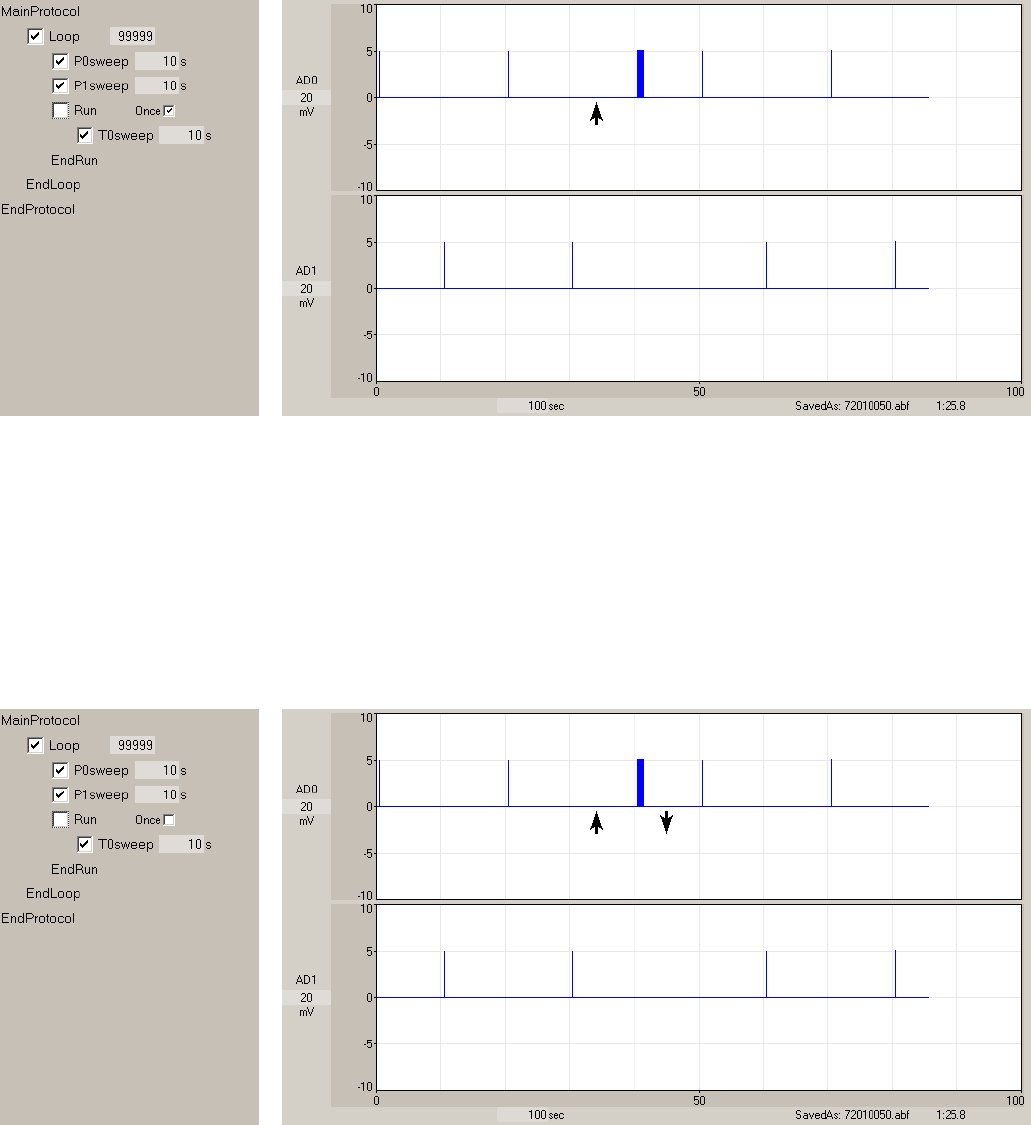
153
Fig. 7.4.4.1 Single Stimulation using a Run event with the Once Box checked At the up arrow, the large
check box on the Run line is checked. Because the Once Box is checked, the T0sweep within the Run
construct runs only once.
If the Run Once box is not checked, then when the large check box on the left of the Run line is checked,
then the code within the Run construct run for as long as the large check box is checked. To get a single
stimulation as in Fig. 7.4.4.1 but with the Once Box unchecked, the large check box on the Run line has to
be unchecked after the code in the Run construct has started (Fig. 7.4.4.2).
Fig. 7.4.4.2. Single Stimulation using a Run event with the Once Box unchecked. At the up arrow, the
large check box on the Run line is checked, but at the down arrow, the large check box must be
unchecked if only one T0sweep stimulation is to occur.
Third, if the Run Once box is not checked, then when the large check box on the left of the Run line is
checked, the code within the Run construct will repetitively run for as long as the large check box is
checked (Fig 7.4.4.3).










