User manual
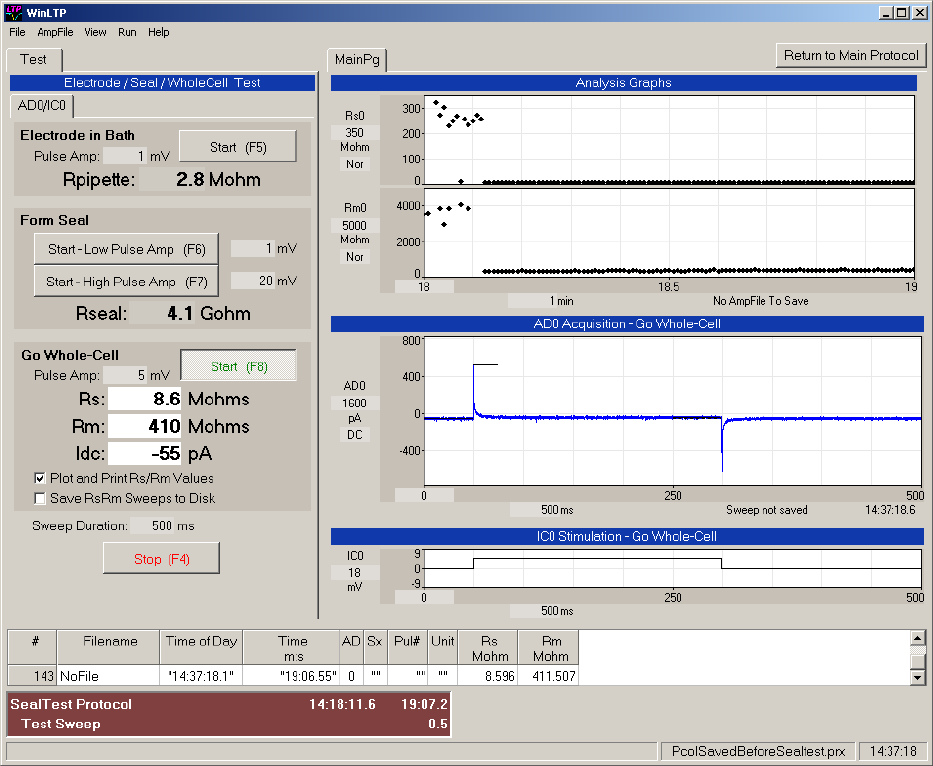
147
6.3 Going Whole Cell
After the gigaohm seal has been formed and you are ready to go whole cell, click the Go Whole Cell
"Start (F8) " button (or press F8) to record the seal resistance (Rs, in Mohms), the input resistance (Rm,
in Mohms) and the steady state DC current (Idc, in pA) in the Patch-Clamp SealTest Mode / Go Whole-
Cell section (Fig. 6.3.1, bottom left). Set the appropriate pulse amplitude in the Pulse Amp edit field.
Also when going whole cell, you can plot the Rs and Rm values and them the spreadsheet by checking
the “Plot and Print Rs/Rm Values” checkbox, and you can save the Rs/Rm sweep files to disk by checking
the “Save RsRm Sweeps to Disk” checkbox. Note that in Fig. 6.3.1, the “Plot and Print Rs/Rm Values”
checkbox is checked, and so Rs and Rm are plotted before and after going whole-cell (see Fig. 6.3.1, top
right), and the Rs and Rm values are put into the spreadsheet (see Fig. 6.3.1, bottom).
Return to the Normal Mode Protocol by clicking "Return to Protocol" button.
Fig. 6.3.1. Patch-Clamp Sealtest Protocol / Going Whole-Cell. When going from on-cell gigaohm seal to
a whole-cell recording click the “Start – High Pulse Amp (F7)” button (or press F7) to read out the series
resistance (Rs, in Mohms), the cell input resistance (Rm, in Mohms) and the steady-state holding current
(Idc, in pA).










