User manual
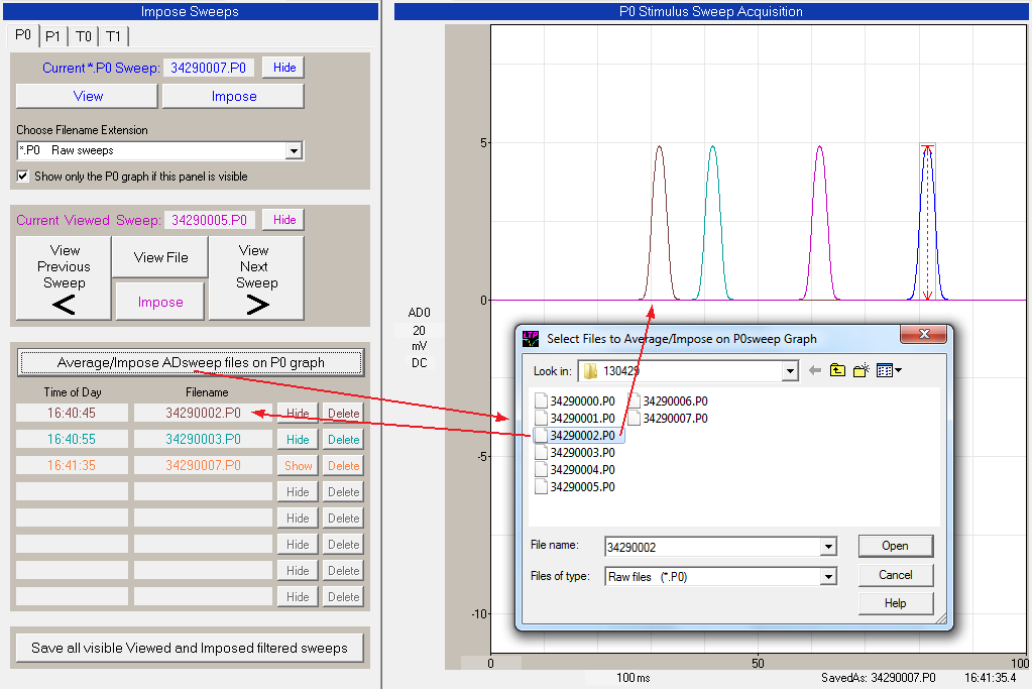
141
Fig. 5.3.3. Imposing a single sweep by clicking on the ‘Average/Impose ADsweep files’ button (upper left
red arrow) and then choosing one ADsweep filename from the ‘Select File to Average/Impose’ dialog box.
The ‘0002’ Imposed Sweep trace is then plotted (as the brown waveform, right red arrow), and the ‘0002’
‘Time of Day’ and ‘Filename’ are printed in brown in the Imposed fields (lower left red arrow).
Note that you can impose single sweeps from other PxSweeps, but only that part of the sweep that
overlays the original sweep will be shown. For example, in Fig. 5.4.2, a 2 second long train T0sweep
(shown in cyan) was imposed on a 100 msec P0 sweep, but only the first 100 msec of the train sweep
was shown.
5.4 Imposing Averaged Sweeps
You can also average a number sweeps and impose this averaged sweep as a single sweep by clicking
on the ‘Average/Impose ADsweep files’ button to bring up the ‘Select files to Average/Impose’ dialog box,
and then select two or more files to average (Fig. 5.4.1). These several files are then averaged and
plotted as a single imposed sweep (upper red arrows), and this imposed sweep is also mandatorily saved
with an *.AP0 (or *.AP1) filename. This filename and the Times of Day of the latest and earliest sweep
files are printed in the Imposed fields (lower left arrow). This new averaged filename
‘3429_0003_0002.AP0’ consists of the YMDD ‘3429’ , the file number of the latest file ‘0003’ followed by
the file number of the earliest file ‘0002’.










