User manual
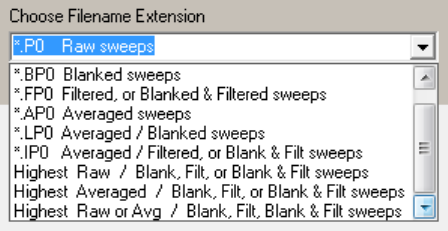
135
If you want to hold a particular P0/P1/T0/T1 sweep and its associated Viewed sweep for more careful
viewing (for example if you are running alternate P0/P1 sweeps), then check the checkbox (Fig. 5.1.1).
[ ] Show only the Px graph if this panel is visible
Fig. 5.1. Choosing the Filename extension sets what type of sweeps will be available to be viewed and
imposed. Usually they will be Raw sweeps (*.P0 etc), Averaged sweeps (*.AP0 etc) or Raw and
Averaged sweeps (when ‘Highest Raw or Average…’ is chosen).
5.1 Viewing Sweeps
The purpose of ‘Viewing’ sweeps is to impose one sweep over the on-going acquired sweeps for
comparison, and then use the ‘View Previous Sweep’ and ‘View Next Sweep’ buttons to view the previous
or next sweeps so as to move ‘up’ and ‘down’ the list of sweeps to enable searching for particular sweeps
of interest. If a viewed sweep of interest is found, it can then be held on a more permanent basis by being
then ‘Imposed’ on the on-going acquired sweeps.
When acquisition is started there are no ‘Viewed’ Sweeps, only the ‘Current’ Acquired Sweep is shown in
the blue field on the ‘Impose’ tabsheet for either the ‘P0’, ‘P1’, ‘T0’ or ‘T1’ tabsheet sweep (top of Fig.
5.1.1).
Setting the ‘Choose Filename Extension’, as discussed above, will then set what type of sweep will be
shown as the Current Sweep, the Viewed Sweep, the Imposed Sweep, and the Averaged/Imposed
Sweep. Usually they will either be Raw sweeps (eg. *.P0) or Averaged sweeps (eg. *.AP0).
You can than ‘View’ the Current Acquired Sweep by clicking on the ‘View’ button (top of Fig. 5.1.1). Doing
this causes the View Sweep’s magenta trace (red arrow, right side of Fig. 5.1.1) to appear and cover over
the blue trace of the Current Acquired Sweep (shown in the inset on the right side of Fig. 5.1.1). The
second red arrow in Fig. 5.1.1 points to the ‘Current Viewed Sweep’ filename.
Both the Current Sweep and the Viewed Sweep can be hidden by clicking on the ‘Hide’ button located on
the right of the Current or Viewed filename. The Current and Viewed Sweep trace can then be reshown
by clicking on the same button now labelled ‘Show’.
If you wish to view a sweep acquired some time ago, you can click on the ‘View File’ button (lower left
arrow) and then choose one ADsweep filename from the ‘Select File to View…’ dialog box (Fig. 5.1.2).
The View sweep (magenta trace) is then loaded not exactly over the Current sweep (blue trace) (right
arrow) and the ADsweep filename is put into the Current Viewed Sweep field (upper left arrow).










