User manual
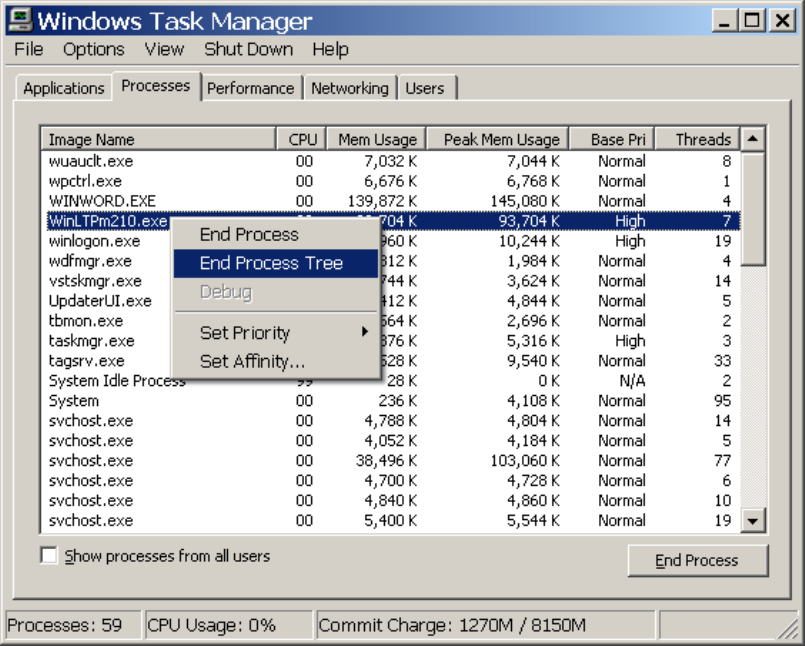
132
Fig. 4.20.4.2. A more drastic way to definitely end the WinLTPm201.exe program by right mouse clicking
on the “WinLTPm201” filename to bring the pop-up menu up, and then left mouse click on the End
Process tree menu item.
4.20.5 Data will not be Lost
This program is designed to recover 'gracefully' from a crash or a power failure. (Whether your
preparation recovers from a power failure is another story). When sweep data is written to a file, the
ADsweep file is opened, immediately written to, and then immediately closed. Sweep data files are not
left open until the program is exited. Therefore, only the latest ADsweep file could be corrupted if it was
being written to when the failure occurred. All the other ADsweep files will be fine.
The Spreadsheet data is only saved to the *.AMP and *.XLS files when manually requested by calling
AmpFile -> Save Spreadsheet to ASCII and/or Excel AmpFile
or when a new Spreadsheet is started, or when the program is exited. Therefore, if the program crashes,
the data in the Spreadsheet that has not been save will be temporarily lost. However, since all the
ADsweep files have be saved (except for possibly the last one), the Spreadsheet data can be
reconstructed from reanalysis of the saved ADsweep files, and then saved to an *.AMP or *.XLS file.
4.20.6 What Happens when WinLTP is Restarted
After a crash or power failure, restart the program as normal. WinLTP will automatically load the last
protocol file saved. Therefore, it is very useful to save the most recent field and dialog box values every










