User manual
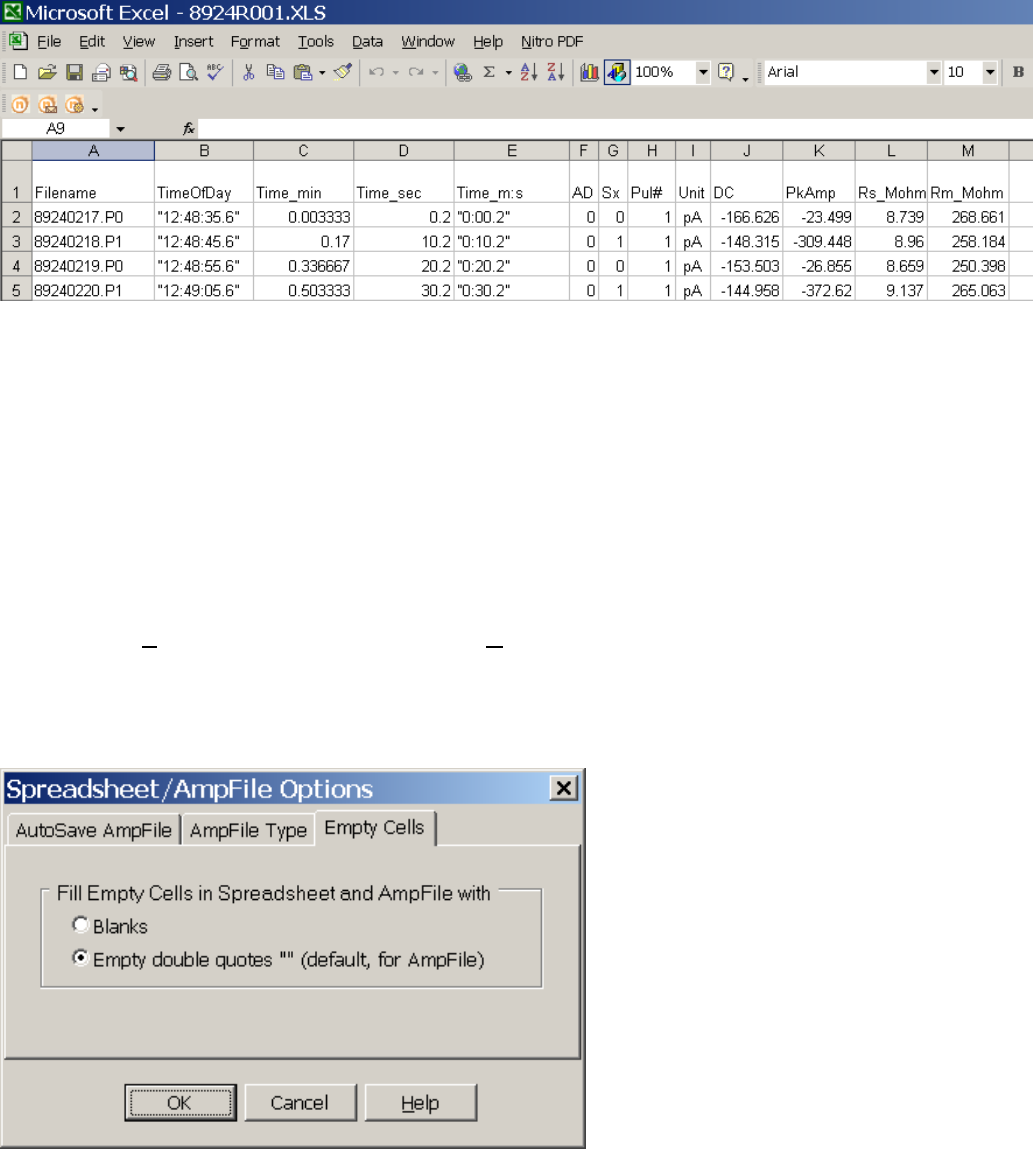
128
Fig. 4.17.1.2. The first four sweeps (taken 10 sec apart) of an XLS file viewed in Excel which is the same
data saved in Fig. 4.17.1.1. Note that only the columns filled with data are saved to the XLS file (DC,
PkAMp, Rs, Rm) and not the full 24 columns.
When saving data to the spreadsheet, the cells can either be blank, or filled with double quotes “”. For the
ASCII AMP file it is important to have to double quotes to hold column position when printed from an
ASCII test editor such as NotePad.exe, or when imported into Excel as an ASCII file. However, plan to
save the Spreadsheet data as an Excel *.XLS file, you could choose to have the empty cells contain
Blanks, not double quotes by choosing Blanks in the Empty Cells tabsheet. This Empty Cells tab is set
by calling up the Spreadsheet/Ampfile Options dialog box by using the Menu command:
AmpFile -> Spreadsheet/Ampfile Options…
And then clicking on the Empty Cells tab (Fig. 4.17.1.3). Then click either Blanks or Empty double
quotes (which is the default).
Fig. 4.17.1.3. The Spreadsheet/AmpFile Options dialog box with the Empty Cells tab chosen.










